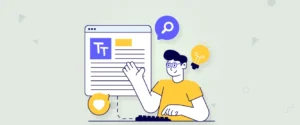Choosing the best IDE for website development makes your workflow fast and reliable. But with so many options out there, it’s easy to spend time switching tools and installing extensions.
The wrong setup slows you down and breaks focus when you need it most. That is why it’s important to make the right selection before using an IDE. To make the decision simple for you, we’ll cover the top tools you can use as per your needs. We’ll also help you learn how top website development agencies select and use an IDE based on the project. So, let’s get started with what exactly an IDE is.
Best IDEs for Website Development
Best IDEs for Website Development
Picking the right IDE is like choosing the perfect workspace. After testing dozens of options, these are the ones that truly stand out for web development. Whether you’re building simple sites or complex apps, there’s a perfect fit here for your needs.
1. Visual Studio Code

Visual Studio Code, or just VS Code, is easily one of the most popular IDEs for website development. It’s fast, lightweight, and works right out of the box. Whether you’re writing HTML, CSS, JavaScript, or using frameworks like React or Vue, VS Code handles it with ease.
What really makes it stand out is how flexible it is. You can tweak almost everything to fit your style. With thousands of extensions, built-in Git support, and smart code suggestions, it’s like having an extra set of hands while you work.
Key Features of Visual Studio Code
- Smart IntelliSense for code completion and suggestions
- Huge extension library for front-end and back-end tools
- Integrated terminal and Git control
- Live Server support for instant preview
- Lightweight and fast, even on older machines
Best for: Front-end and full-stack development where you need speed, flexibility, and customization.
Price: Fully free to use.
2. WebStorm

WebStorm is a full-featured IDE built specifically for JavaScript and front-end development. Created by JetBrains, it comes packed with smart tools that just work out of the box. From the moment you open it, you’ll notice how clean and focused everything feels.
It’s made for developers who want a bit more structure and built-in intelligence. WebStorm understands your code, it suggests better ways to write it, and even spots errors. It’s not the lightest IDE, but it is a reliable tool, especially for larger projects.
Key Features of WebStorm
- Smart coding assistance for JavaScript, TypeScript, React, Vue, and more
- Built-in debugging, testing, and version control
- Refactoring tools that actually understand your codebase
- Seamless integration with popular frameworks and tools
- Clean UI with distraction-free mode
Best for: Professional front-end and full-stack developers who want a smarter, more all-in-one JavaScript IDE.
Price: You can use WebStorm Non-Commercial plan for free |Paid plans start at $6.90/month for individuals and $15.90/user/month for organizations.
3. Sublime Text

Sublime Text is one of those tools that just feels fast. It’s lightweight, super responsive, and opens large files in a snap. If you’ve ever used a bulky IDE that slows you down, switching to Sublime can feel like a breath of fresh air.
It doesn’t try to be everything, just a really clean and smooth code editor. But with the right plugins, you can turn it into a solid environment for web development. It’s perfect when you just want to focus on writing code without too much going on in the background.
Key Features of Sublime Text
- Blazing-fast performance, even with large projects
- Distraction-free writing mode
- Powerful multi-caret editing and search
- Plugin support through Package Control
- Clean, minimal UI that stays out of your way
Best for: Developers who value speed, simplicity, and a distraction-free coding experience.
Price: You can use the Sublime Text Non-Commercial plan for free | The paid version is available at $99 (one-time license).
4. Phoenix Code

Phoenix Code is a newer player in the IDE space, but it’s already turning heads. It’s built to be fast, modern, and easy to use, especially for front-end and full-stack developers. If you’ve tried VS Code but want something even more streamlined, this is worth a look.
What’s really cool is how Phoenix Code is designed for the web; it’s focused on HTML, CSS, JavaScript, and frameworks like React. The interface feels clean, and it doesn’t take forever to load or run. It just works, and that makes coding feel smoother.
Key Features of Phoenix Code
- Built-in Live Preview for real-time browser updates
- Supports major frameworks like React, Vue, and Angular
- Git integration and terminal built-in
- Simple and clean UI focused on front-end development
- Auto-save and intelligent formatting out of the box
Best for: Web developers who want a lightweight, focused IDE with a clean interface and real-time previews.
Price: Fully free to use
5. Eclipse
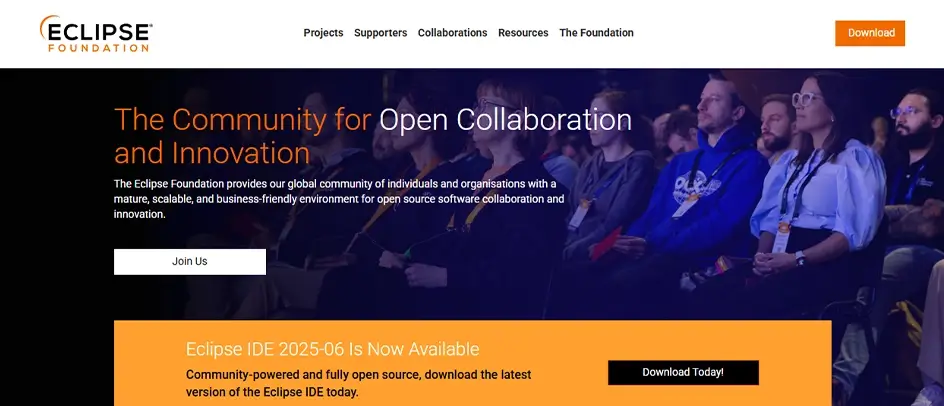
Eclipse has been around for years and is best known for its solid support for Java. But it’s also evolved into a powerful IDE for web development, especially when you’re working with back-end tools. It’s not the lightest option out there, but it’s packed with features serious developers will appreciate.
Once you get used to the layout, Eclipse can be surprisingly flexible. You can add plugins to support web technologies like HTML, CSS, JavaScript, PHP, and more. If you’re working on full-stack or enterprise-level apps, it gives you the structure and tools to manage large codebases.
Key Features of Eclipse
- Rich plugin ecosystem for web and enterprise development
- Powerful code completion and error detection
- Built-in Git support and debugging tools
- Works well with Java, PHP, and other back-end tech
- Project management tools for complex applications
Best for: Back-end and full-stack developers building large-scale, enterprise-grade applications.
Price: Fully free to use
6. NetBeans

NetBeans is a free, open-source IDE that’s been around for quite a while. It’s especially well-known in the Java community, but it also supports other languages like PHP, JavaScript, and HTML. If you’re working on full-stack projects, it offers a pretty stable experience right out of the box.
It’s not flashy, but it gets the job done. The interface feels a bit old-school, but it’s reliable, especially for larger applications. Everything you need, from version control to debugging, is already built-in, so you don’t have to install tons of plugins just to get started.
Key Features of NetBeans
- Full support for Java, PHP, HTML5, JavaScript, and more
- Built-in code templates and smart suggestions
- Integrated debugger and profiler
- Version control support (Git, Mercurial, Subversion)
- One-click deployment for web apps
Best for: Developers working on Java-heavy or enterprise-grade web projects who want a stable, all-in-one IDE.
Price: Fully free to use
7. PHPStorm

PHPStorm is a professional IDE built specifically for PHP and web development. It’s created by JetBrains, the same team behind WebStorm, so it shares the same clean interface, smart coding features, and all-in-one experience. From PHP to JavaScript and everything in between, it handles modern web projects with ease.
The IDE understands your code. It helps you catch bugs before they happen, keeps your code clean, and makes refactoring simple. If you’re working with Laravel, Symfony, or WordPress, PHPStorm feels like it was made just for that kind of workflow.
Key Features of PHPStorm
- Deep support for PHP, JavaScript, HTML, and CSS
- Smart debugging, testing, and code refactoring tools
- Seamless integration with frameworks like Laravel, Symfony, and Drupal
- Built-in Git support and database tools
- Lightning-fast search and navigation
Best for: Developers working heavily with PHP and modern frameworks who want speed, accuracy, and deep code understanding.
Price: Free plan available for students and open-source projects | Paid plan starts from $9.90/month for individuals and $24.90/user/month for organizations
8. XCode

Xcode is Apple’s official IDE for building apps on iOS, macOS, watchOS, and tvOS. It’s packed with everything you need: code editor, debugger, Interface Builder, and a full simulator. If you’re building for Apple devices, this is the tool you’ll want on your side.
The interface feels clean and familiar if you’re already in the Apple ecosystem. It helps you write, test, and polish your app all in one place. Plus, with built-in Swift and Objective-C support, you don’t need to jump between tools to get things done.
Key Features of Xcode
- Native support for Swift, Objective-C, and SwiftUI
- Real-time preview of UI with Interface Builder
- Built-in iOS simulator for testing on virtual devices
- App Store-ready packaging and code signing
- Deep integration with macOS and other Apple dev tools
Best for: Developers building apps for iPhone, iPad, Mac, Apple Watch, or Apple TV.
Price: Fully free to use
9. IntelliJ IDEA

IntelliJ IDEA is a powerful IDE built by JetBrains, mainly for Java development, but it doesn’t stop there. It also supports a range of other languages like Kotlin, Groovy, and even JavaScript. If you’ve worked on backend-heavy or enterprise projects, you’ve likely heard of it.
What really makes IntelliJ stand out is its intelligence. It understands your code, suggests smart completions, and helps catch errors early. Everything from testing to refactoring feels smooth. It’s designed to help you focus on writing code with ease.
Key Features of IntelliJ IDEA
- Smart code suggestions and deep code analysis
- Built-in tools for version control, testing, and deployment
- Support for modern frameworks like Spring, Hibernate, and React
- Clean, customizable UI with dark mode
- Integration with Docker, Kubernetes, and databases
Best for: Backend developers and full-stack teams working with Java or enterprise-grade applications.
Price: Free plan available (Community Edition) | Paid plan starts from $16.90/month for individuals and $59.90/user/month for organizations.
10. AWS Cloud9

AWS Cloud9 is a cloud-based IDE that lets you write, run, and debug code right from your browser. It comes pre-packaged with essential tools like a code editor, terminal, and debugger, so you can start building without setting up anything locally. All you need is an internet connection and an AWS account.
One of the best things about Cloud9 is its flexibility. Since it runs in the cloud, you can access your projects from anywhere. Plus, it integrates tightly with other AWS services, making it ideal for cloud-based development or managing serverless applications.
Key Features of AWS Cloud9
- Browser-based IDE with zero setup
- Real-time collaboration with shared coding environments
- Pre-installed tools for over 40 programming languages
- Direct integration with AWS services and CLI
- Built-in terminal with full sudo access
Best for: Developers building cloud-native apps, working remotely, or managing serverless projects on AWS.
Price: Free plan available (with AWS Free Tier) | For other tiers, it follows a pay-as-you-go pricing model.
11. PyCharm

PyCharm is a popular IDE made by JetBrains, focused on Python development. It’s packed with features that make writing Python code faster and less painful. Whether you’re building web apps with Django or handling data science projects, PyCharm helps keep your work organized and error-free.
What I love most is how it understands Python deeply. It offers smart code completion, quick error checks, and easy navigation. Plus, it supports web technologies too, so you can work on full-stack projects without switching tools.
Key Features of PyCharm
- Intelligent code completion and error detection
- Built-in support for Django, Flask, and scientific tools
- Integrated debugger and test runner
- Version control integration with Git and others
- Smooth database and SQL support
Best for: Python developers building web apps, data science projects, or automation scripts.
Price: Free plan available (Community Edition) | Paid plan starts from $9.90/month for individuals and $24.90/user/month for organizations.
12. Selenium IDE

Selenium IDE is a handy tool for anyone who wants to automate web testing without diving deep into coding. It’s actually a browser extension that lets you record and replay interactions with websites. This makes testing faster and more accessible, even if you’re not a full-time developer.
What makes Selenium IDE stand out is how simple it is to use. You don’t have to write complex scripts from scratch. Just record your actions, and it generates the test code for you. Plus, it supports debugging and playback features to help you fine-tune your tests.
Key Features of Selenium IDE
- Easy-to-use record and playback for automated tests
- Supports exporting tests in various programming languages
- Built-in debugging and error handling
- Cross-browser support with Chrome and Firefox extensions
- Integration with Selenium WebDriver for advanced automation
Best for: QA testers and developers who want quick and easy web test automation.
Price: Fully free to use
13. JupyterLab

JupyterLab is an open-source web-based IDE that’s perfect for interactive coding, especially in Python. It’s a flexible environment where you can combine code, notes, and visualizations all in one place. If you’re working on data analysis or machine learning, JupyterLab makes it easy to experiment and share your work.
One thing I like about JupyterLab is how it organizes your projects with tabs and panels. You can run code cells step-by-step, which helps when testing ideas or debugging. It also supports many languages through plugins, so it’s not just limited to Python.
Key Features of JupyterLab
- Interactive code notebooks with live output
- Support for multiple programming languages via kernels
- Easy integration of data visualization and markdown notes
- Customizable interface with drag-and-drop panels
- Extension ecosystem to add extra features
Best for: Data scientists, researchers, and developers doing interactive coding and data exploration.
Price: Fully free to use
At the end of the day, the best IDE is the one that gets out of your way and lets you code smoothly. Don’t overthink it, pick one that fits your stack and try it for a week. You’ll know pretty quickly if it’s the right fit for you.
How to Choose the Right IDE for Your Project?
Picking an IDE isn’t about finding the “best” one; it’s about what works for your workflow. The right tool saves time, reduces headaches, and lets you focus on coding. Here’s how to choose without overthinking it.
Know Your Project Needs
Start by understanding what you’re building. If it’s a front-end web project, an IDE like Visual Studio Code or WebStorm might be ideal. For data-heavy work, something like JupyterLab could save you a lot of time.
Check Language Support
Make sure the IDE supports the programming languages you’re using. Some tools are great for multi-language projects, while others are focused on one stack. You don’t want to fight your IDE to do simple things.
Look at Performance and System Compatibility
Heavy IDEs can slow down your machine, especially if you’re using older hardware. Lightweight editors like Sublime Text or Atom work better for simpler setups. Match the IDE with your system for a smooth experience.
Consider Your Comfort Level
If you’re just starting out, an IDE with a clean interface and helpful tools makes a big difference. Go for something that feels intuitive. Advanced users might prefer a more feature-packed environment that they can tweak to their liking.
Explore Integrations and Extensions
A good IDE supports plugins or extensions that match your workflow. This could be Git, Docker, or even frameworks like React or Laravel. The more it integrates with your tools, the better.
Budget Matters Too
Some IDEs are free, while others have a price tag. If you’re working solo or on a tight budget, free tools like VS Code or NetBeans are great. Paid tools like PHPStorm or WebStorm offer deeper support but come at a cost.
There’s no “one best” IDE; it all comes down to what you need and how you work. Try a few, see what clicks, and stick with what helps you code better, not slower. It’s as simple as that. If you don’t want to go into technical complexity, hiring experts from the best web development companies would make it all a lot easier.
FAQs on the Best IDE for Web Development
Which IDE is best for front-end development?
WebStorm is a solid choice if you’re serious about front-end work. It’s built for JavaScript, React, Angular, and more. But if you’re on a budget, VS Code works beautifully with the right setup. Both give a great dev experience.
What’s the lightest IDE for web development?
Sublime Text is super lightweight and fast. It’s perfect if you want a minimal, distraction-free editor. It may lack built-in features, but you can add what you need through plugins. Great for quick edits and smaller projects.
Do IDEs support Git and version control?
Most modern IDEs do. Tools like VS Code, IntelliJ, and PHPStorm have built-in Git integration. You can commit, push, pull, and manage branches without leaving your editor. It saves a lot of time switching between tools.
Which IDE is best for debugging web applications?
WebStorm and PHPStorm both offer excellent debugging tools. You can set breakpoints, inspect variables, and step through code easily. VS Code also does well with the right extensions. It depends on what language you’re using.
Are there IDEs specifically for Python web development?
Yes, PyCharm is built for Python and works great with Django and Flask. You get intelligent code completion, debugging, and testing features. If you’re doing full-stack Python work, it’s worth checking out.
Wrapping Up
The right IDE really depends on how you code, what you build, and what helps you stay in the flow. Some developers prefer something lightweight and snappy, while others want an all-in-one tool. As per my recommendation:
- If you are a beginner use something simple like VS Code.
- If you are working on bigger projects, you can go with WebStorm or PHPStorm.
To pick the ideal IDE take your time, test a few, and go with the one that works right for you. If you’re looking for expert assistance with your project, our experienced developers can help you. Get in touch today to get started.