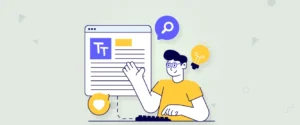Artificial intelligence isn’t just for tech giants anymore. AI tools have become more accessible for most businesses, including new ones. They help you automate tasks, enhance customer experiences, or even build smarter apps.
But with so many platforms out there, it’s easy to feel overwhelmed. Which tools actually help you build something? Which ones are beginner-friendly? And most importantly, which ones are worth your time?
In this blog, we’ve picked the 20 best AI tech and development tools for beginners that leading web development companies recommend. These picks are user-friendly, powerful, and perfect if you’re just getting into AI. So, let’s discuss them in detail.
List of 20 Best AI Tech and Development Tools
We’ve made a list of the top 20 AI tools that are great for getting started. These platforms are beginner-friendly, yet powerful enough to help you grow.
1. TensorFlow

TensorFlow is one of the most popular open-source platforms for building and training machine learning models. Created by Google, it’s widely used by developers, researchers, and companies of all sizes, and is often leveraged in LLM services to power advanced AI applications.
While it offers powerful tools for advanced projects, it’s also beginner-friendly thanks to a strong community and tons of tutorials. If you’re serious about learning AI, TensorFlow is a solid place to start.
Key Features of TensorFlow
- Supports deep learning and traditional ML workflows.
- Works with Python and other major languages.
- Scalable across CPUs, GPUs, and TPUs.
- Pre-built models and datasets are available.
- TensorFlow Lite for mobile and edge devices.
- TensorFlow.js for running models in the browser.
- Integration with Keras for easier model building.
- TensorBoard for model visualization and debugging.
- Strong support for Google Cloud services.
- Large community and active development.
Pros:
- Backed by Google, with regular updates.
- Great documentation and learning resources.
- Scalable for small projects or production-level apps.
- Works across platforms (mobile, web, cloud).
- Keras makes it easier for beginners to use
Cons:
- Steeper learning curve than some simpler tools.
- Syntax can feel complex for total beginners.
- Heavy for small, quick tasks.
- Debugging can be tricky without experience.
2. PyTorch

PyTorch is a flexible, open-source machine learning library developed by Meta (formerly Facebook). It’s become a favorite among researchers and developers for its clean syntax and dynamic computation. PyTorch makes it easier to experiment, test, and build models without getting overwhelmed. If you’re looking for a hands-on way to learn deep learning, PyTorch is a strong and approachable choice.
Key Features of PyTorch
- Dynamic computation graph (eager execution).
- Easy-to-read, Pythonic syntax.
- Strong support for deep learning and neural networks.
- Built-in tools for automatic differentiation.
- Seamless integration with NumPy.
- TorchServe for model deployment.
- PyTorch Lightning for structured workflows.
- Compatible with major GPUs and cloud platforms.
- Active open-source community.
- Widely used in academic research and production.
Pros:
- Intuitive and beginner-friendly code structure.
- Great for experimentation and rapid prototyping.
- Strong ecosystem with libraries like TorchVision and TorchText.
- Preferred by many in the research community.
- Tons of real-world examples and tutorials are available.
Cons:
- Fewer pre-built tools compared to TensorFlow.
- Deployment can be more complex for new users.
- Slightly less mature ecosystem for mobile and embedded systems.
- Not as tightly integrated with Google Cloud (compared to TensorFlow).
3. RapidMiner

RapidMiner is a no-code/low-code AI platform designed to make machine learning accessible to everyone, even if you don’t have a technical background. It offers a drag-and-drop interface for building models, making it a great choice for business analysts, students, and beginners. With built-in templates and automated workflows, it helps users solve real data problems quickly, without writing complex code.
Key Features of RapidMiner
- Visual, drag-and-drop interface for model building.
- No coding required (but supports Python and R scripting).
- AutoML for fast, guided model creation.
- Pre-built templates for common use cases.
- Strong data prep and cleansing tools.
- Model validation and performance metrics.
- Collaboration tools for teams.
- Integration with databases, cloud storage, and big data tools.
- Deploy models directly within the platform.
- Free tier available for learning and experimentation.
Pros:
- Very beginner-friendly, especially for non-programmers.
- Saves time with automation and ready-to-use templates.
- A clean interface makes workflows easy to follow.
- Supports the full AI lifecycle from data prep to deployment.
- Great community and learning resources available.
Cons:
- Less flexible than coding-based platforms like TensorFlow.
- Limited to very advanced or highly customized models.
- Can be slower with large datasets compared to code-first tools.
4. Aider

Aider is an AI-powered coding assistant that works directly in your terminal. It helps you write, edit, and understand code by chatting with it in plain language. What makes Aider stand out is how smoothly it fits into a developer’s existing workflow—no need to switch windows or tools. If you’re comfortable using Git and the command line, Aider can speed up your coding and help you stay focused.
Key Features of Aider
- Works directly in the terminal (CLI-based).
- Supports multiple programming languages.
- Understands and edits multi-file projects.
- Git-integrated for version control and context awareness.
- Allows conversational prompts to modify or generate code.
- Saves AI-generated changes as commits.
- Lightweight and open-source.
- Privacy-friendly (can run locally).
Pros:
- Stays inside your terminal, no context switching.
- Helpful for real-world code editing, not just suggestions.
- Git integration adds transparency and version tracking.
- Doesn’t overwhelm beginners with complex UIs.
- Great for quick edits, refactoring, and debugging.
Cons:
- Requires basic command-line and Git knowledge.
- Not ideal for visual learners or non-coders.
- Limited IDE-like features (no GUI).
- Still evolving, some advanced use cases may need manual review.
5. Cursor

Cursor is an AI-native code editor built on top of VS Code, designed specifically to help developers write and understand code faster. It’s not just an extension—it’s a full development environment powered by AI. Cursor lets you chat with your codebase, generate new code, fix bugs, and explore files through simple prompts. If you’re learning to code or working on projects solo, it feels like having a helpful pair programmer always there.
Key Features of Cursor
- Full-featured AI coding environment.
- Built on top of VS Code for familiarity.
- Lets you “chat” with your code across files.
- Auto-complete, explain code, and suggest fixes.
- AI-powered navigation and file search.
- Built-in terminal and Git integration.
- Supports popular programming languages.
- Cloud-based or local setup options.
- Privacy controls for sensitive projects.
Pros:
- Very beginner-friendly, especially if you’re learning to code.
- Smart suggestions that actually understand project context.
- Great for reading and working with unfamiliar code.
- Clean interface with minimal setup.
- Helps speed up debugging and refactoring.
Cons:
- Requires an internet connection for full AI features.
- Still new, some features may evolve over time.
- It may be overwhelming for those unfamiliar with IDEs.
- Not as customizable (yet) as pure VS Code.
6. Google Cloud AI Platform

Google Cloud AI Platform is a powerful suite of tools that helps you build, train, and deploy machine learning models at scale, all within Google Cloud’s ecosystem. It’s designed for both beginners and experienced developers who want to take advantage of cloud computing without managing infrastructure.
If you’re working with large datasets or building production-level AI apps, this platform gives you everything you need in one place.
Key Features of Google Cloud AI Platform
- End-to-end ML workflow support (from data to deployment).
- Pre-built models and AutoML for quick setup.
- Integration with Vertex AI for managed model training.
- Scalable infrastructure with GPU and TPU support.
- Built-in tools for data labeling and processing.
- Jupyter Notebook environments.
- Full support for TensorFlow, scikit-learn, and PyTorch.
- Model monitoring and versioning.
- Seamless connection with BigQuery and Google Cloud Storage.
- Role-based access and enterprise-grade security.
Pros:
- All-in-one platform, great for scaling AI projects.
- Google’s infrastructure ensures speed and reliability.
- Works well with TensorFlow and Vertex AI.
- Useful for teams, supports collaboration and governance.
- Offers AutoML for faster results without deep ML knowledge.
Cons:
- Has a learning curve for non-cloud users.
- Requires Google Cloud setup and a billing account.
- It can get expensive as usage scales.
- Overkill for very small or quick projects.
7. Amazon Q Developer

Amazon Q Developer is Amazon’s AI coding assistant, designed to help developers write, understand, and troubleshoot code directly within their existing workflows. Built to integrate with AWS services and popular development tools, it’s made for teams and individuals who want smart coding support without leaving their IDE. If you’re working in the AWS ecosystem, Amazon Q can save time and simplify your dev process.
Key Features of Amazon Q Developer
- AI-powered code generation and suggestions.
- Integrated with IDEs like VS Code and JetBrains.
- Helps write unit tests, explain code, and fix bugs.
- Context-aware suggestions based on your codebase.
- Deep integration with AWS services.
- Supports multiple programming languages.
- Secure by design, data privacy controls are built in.
- Can generate project documentation.
- Conversational interface for quick tasks and questions.
Pros:
- Seamlessly fits into AWS-based development workflows.
- Speeds up coding, debugging, and documentation.
- Helps onboard new developers by explaining unfamiliar code.
- Reduces time spent on repetitive coding tasks.
- Backed by Amazon’s infrastructure and support.
Cons:
- Best suited for users already in the AWS ecosystem.
- Still relatively new, features may expand over time.
- Requires setup and permissions to access code context.
- Limited offline use.
8. Amazon SageMaker

Amazon SageMaker is a fully managed machine learning service that makes it easier to build, train, and deploy models at scale. It’s designed to take care of the heavy lifting, like infrastructure management and model tuning, so you can focus on solving real problems. If you want a cloud-based platform that handles everything from data labeling to deployment, SageMaker offers a complete, beginner-friendly solution.
Key Features of Amazon SageMaker
- End-to-end machine learning workflow support.
- Built-in algorithms and AutoML for fast prototyping.
- Managed Jupyter Notebooks for easy experimentation.
- Automated model tuning to improve accuracy.
- One-click deployment to scalable endpoints.
- Integration with AWS data storage and analytics tools.
- Supports custom algorithms and frameworks like TensorFlow, PyTorch.
- Model monitoring and debugging tools.
- Collaboration features for team projects.
- Security and compliance are built into the platform.
Pros:
- Handles complex infrastructure so you don’t have to.
- Speeds up the entire ML lifecycle from data prep to deployment.
- Supports both beginners and advanced users.
- Deep integration with other AWS services.
- Strong security and compliance standards for business use.
Cons:
- It can be expensive for small projects or beginners experimenting.
- The AWS ecosystem can be complex to navigate at first.
- May require cloud knowledge to fully leverage all features.
- A learning curve for managing and monitoring deployed models.
9. Gemini Code Assist

Gemini Code Assist is Google’s AI-powered coding assistant designed to help developers write, review, and improve code more efficiently. It integrates seamlessly within popular IDEs and offers context-aware suggestions that understand your project. If you want a smart companion that helps reduce errors and speeds up coding, Gemini can make a real difference, especially for beginners looking for guidance.
Key Features of Gemini Code Assist
- AI-driven code completion and suggestions.
- Understands entire codebases for better context.
- Helps with code reviews and bug detection.
- Supports multiple programming languages.
- Integrates with popular IDEs like VS Code.
- Provides explanations and documentation snippets.
- Offers refactoring recommendations.
- Learns from your coding style over time.
- Secure and respect user privacy.
Pros:
- Makes coding faster and less error-prone.
- Great for learning and understanding unfamiliar code.
- Smart suggestions reduce repetitive tasks.
- Easy to integrate into existing workflows.
- Continuously improving with Google’s backing.
Cons:
- Requires internet for full AI capabilities.
- May suggest code that needs manual review.
- Best suited for developers familiar with IDEs.
- Still maturing, so occasional glitches are possible.
10. GitHub Copilot
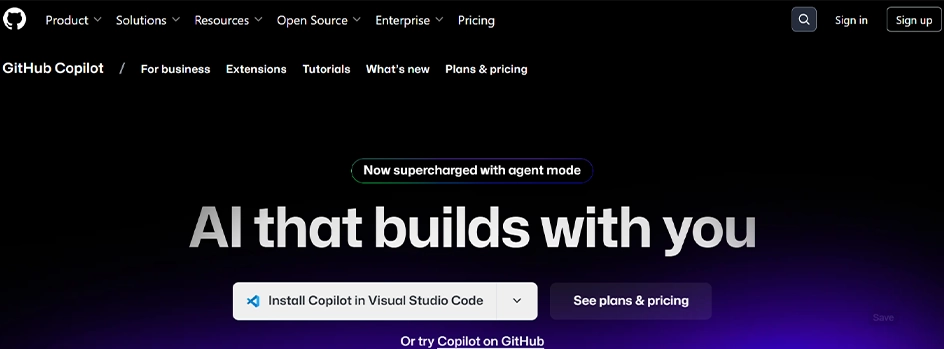
GitHub Copilot is an AI-powered coding assistant developed by GitHub and OpenAI. It works right inside your code editor and helps you write code faster by offering real-time suggestions. Whether you’re building something from scratch or working through a bug, Copilot can understand what you’re doing and suggest the next line, function, or even entire blocks of code. For beginners, it’s like having a mentor that’s always on standby.
Key Features of GitHub Copilot
- Real-time code suggestions as you type.
- Supports dozens of programming languages.
- Built into popular IDEs like VS Code, JetBrains, and Neovim.
- Context-aware suggestions based on the current file.
- Generates functions, boilerplate, and repetitive logic.
- Offers inline documentation and comment-based code generation.
- Learns from your coding patterns over time.
- Cloud-based updates with constant improvements.
Pros:
- Speeds up coding and reduces repetitive tasks.
- Helpful for learning new languages or frameworks.
- Easy to set up and works out of the box.
- Encourages cleaner, more structured code.
- Great time-saver for solo developers and teams.
Cons:
- Suggestions sometimes need editing or validation.
- May generate code that isn’t optimized for all use cases.
- Works best with an internet connection.
11. Windsurf

Windsurf is an AI-native coding environment built to simplify how developers interact with their codebase. It goes beyond just writing code; it helps you navigate, refactor, and understand large projects more efficiently. Designed with productivity in mind, Windsurf is ideal for solo devs, startup teams, or anyone working across multiple files and features. If you want an editor who truly thinks with you, Windsurf is worth a try.
Key Features of Windsurf
- Full AI-integrated code workspace.
- Smart search across large codebases.
- Context-aware code generation and suggestions.
- Inline chat to ask questions about your code.
- Built-in terminal and Git support.
- Refactoring tools powered by AI.
- Works with popular programming languages.
- Minimal UI for better focus.
- Designed for fast onboarding and collaboration.
Pros:
- Makes working with large projects easier and faster.
- Clean and distraction-free interface.
- Helps understand unfamiliar code quickly.
- Great for debugging, editing, and learning.
- Feels intuitive, even for newer developers.
Cons:
- Still evolving, some advanced features may be limited.
- Internet connection needed for full AI functionality.
- May not fully replace traditional IDEs for complex workflows.
- Less suitable for highly customized or legacy stacks.
12. IBM Watson Studio

IBM Watson Studio is a powerful platform that helps you build, train, and deploy AI models in a collaborative environment. It’s designed for data scientists, developers, and business analysts who want to work on real-world AI projects without getting overwhelmed by infrastructure. Whether you’re just starting out or scaling up, Watson Studio gives you the tools to move fast and stay organized.
Key Features of IBM Watson Studio
- End-to-end AI model development environment.
- Drag-and-drop tools for building models (no-code/low-code).
- Supports Python, R, and Jupyter Notebooks.
- AutoAI for automated model building and selection.
- Built-in data visualization and cleansing tools.
- Model monitoring, versioning, and lifecycle management.
- Collaboration features for team-based projects.
- Integration with IBM Cloud and other data sources.
- Enterprise-grade security and governance tools.
Pros:
- Great for teams working on complex AI workflows.
- No-code tools make it accessible for beginners.
- Strong automation features save time.
- Scales easily from small to large projects.
- Backed by IBM’s cloud infrastructure and support.
Cons:
- Can feel heavy for smaller or one-off projects.
- Some features are locked behind enterprise pricing.
- Might have a learning curve for non-IBM users.
- The interface may feel slower compared to lightweight tools.
13. ClickUp

ClickUp is more than just a productivity tool, it’s a flexible workspace that brings tasks, docs, goals, and communication into one platform. For AI developers and tech teams, it’s a great way to stay organized while managing fast-moving projects. Whether you’re working solo or in a team, ClickUp helps you track everything from code tasks to product timelines without the mess.
Key Features of ClickUp
- Customizable task management with statuses and workflows.
- Built-in docs, wikis, and notes.
- AI assistant for summarizing tasks and generating content.
- Real-time collaboration and chat features.
- Time tracking, workload view, and goal tracking.
- Dashboards with project data and insights.
- Templates for sprints, product roadmaps, and development cycles.
- Integrates with GitHub, Slack, Google Drive, and more.
- Available on web, desktop, and mobile.
Pros:
- Highly customizable for different teams and workflows.
- AI tools save time on writing and planning.
- Great visibility across projects and team performance.
- One place for everything: tasks, docs, goals, and chat.
- The free version is feature-rich and good for small teams.
Cons:
- It can feel overwhelming at first due to its many features.
- Requires setup time to customize properly.
- Some advanced tools are locked behind paid plans.
- Mobile apps can be a bit slower compared to desktops.
14. Cody AI

Cody AI is your smart coding assistant that lives right inside your IDE. It helps you write, debug, and understand code faster, like having an experienced developer by your side. Whether you’re fixing errors, writing new functions, or learning a new language, Cody speeds up your workflow while keeping things simple. It’s especially handy for beginners who need real-time guidance.
Key Features of Cody AI
- Real-time code suggestions & auto-completion.
- Explains complex code in plain English.
- Fixes bugs and suggests optimizations.
- Works with popular languages (Python, JavaScript, Go, etc.)
- Integrates directly with VS Code and other IDEs.
Pros:
- Saves time with instant code help.
- Great for learning while coding.
- Reduces debugging headaches.
- No need to switch between tools, it works in your editor.
Cons:
- Occasionally overrides your coding style.
- Requires some familiarity with your IDE.
- The free tier has limited queries.
15. H2O.ai

H2O.ai brings AI to everyone with its open-source machine learning platform. It’s built for both beginners and pros who want to build powerful models without getting lost in complex code. The platform’s standout feature is H2O AutoML, which automates model training so you can focus on results. Whether you’re predicting trends, analyzing data, or deploying AI solutions, H2O.ai makes the process smooth and efficient.
Key Features of H2O.ai
- AutoML automates model selection and tuning.
- Supports Python, R, and a no-code web interface.
- Works with popular ML algorithms (XGBoost, GLM, Deep Learning).
- Scalable for big data with H2O Sparkling Water.
- Model explainability tools for transparency.
Pros:
- Great for beginners (minimal coding needed).
- Fast model training with AutoML.
- Free and open-source.
- Handles large datasets smoothly.
Cons:
- Steep learning curve for advanced features.
- Requires decent computing power for big projects.
- Documentation could be more beginner-friendly.
16. Mutable AI

Mutable AI is an AI-powered coding assistant that helps developers write, review, and improve code more efficiently. It focuses on speeding up coding by offering smart suggestions and automating repetitive tasks. Whether you’re working on new features or debugging, Mutable AI acts like a helpful coding partner, reducing the time spent on routine work and letting you focus on creativity.
Key Features of Mutable AI
- AI-driven code completion and error detection.
- Automated refactoring and code cleanup.
- Context-aware suggestions tailored to your project.
- Supports popular programming languages and frameworks.
- Integrates with common IDEs like VS Code.
- Collaborative tools for team-based development.
- Customizable AI behavior to fit your coding style.
- Helps generate documentation and comments.
Pros:
- Speeds up coding and reduces manual errors.
- Great for both beginners and experienced developers.
- Helps maintain clean, readable code.
- Easy to integrate with existing workflows.
- Encourages collaboration through shared AI insights.
Cons:
- Some features may require fine-tuning for best results.
- Works best with an active internet connection.
- It can be overwhelming for very small projects.
- Advanced customization may take time to master.
17. Figstack

Figstack is an AI-powered data analysis assistant that helps you explore and understand your data faster. Instead of writing complex queries or code, you can simply ask questions in natural language, and Figstack will generate insights and visualizations instantly. It’s perfect for beginners and professionals alike who want quick answers without the hassle of deep technical skills.
Key Features of Figstack
- Natural language querying of databases and datasets.
- Automatic generation of charts and reports.
- Supports multiple data sources and formats.
- Interactive dashboards for real-time data exploration.
- Collaboration tools for team data sharing.
- Integration with popular BI tools and cloud platforms.
- AI-driven data cleaning and preparation.
- Easy-to-use interface with no coding required.
Pros:
- Makes data analysis accessible to non-technical users.
- Speeds up the process of uncovering insights.
- Reduces reliance on specialized data teams.
- Helps create clear, visual reports quickly.
- Great for teams needing fast, collaborative data work.
Cons:
- May struggle with very complex or unstructured data.
- Some features may require subscription plans.
- Best suited for businesses with moderate data needs.
- Advanced analytics might still need expert input.
18. Replit Ghostwriter

Replit Ghostwriter is an AI coding assistant built directly into the Replit online IDE. It helps developers write, debug, and improve code without leaving the browser. Designed for beginners and experienced coders alike, Ghostwriter speeds up coding tasks by offering real-time suggestions, explanations, and even complete code snippets. If you want a smooth, hassle-free coding experience in the cloud, this tool fits right in.
Key Features of Replit Ghostwriter
- Real-time code completion and suggestions.
- Context-aware assistance within Replit’s browser IDE.
- Code debugging and error explanation.
- Supports many popular programming languages.
- Helps generate tests and documentation.
- Cloud-based with instant access anywhere.
- Collaborative coding support for teams.
- Learns from your coding style to improve suggestions.
Pros:
- No setup required, works directly in the browser.
- Ideal for learners and quick prototyping.
- Saves time with smart code suggestions.
- Encourages better coding practices.
- Great for remote collaboration.
Cons:
- Limited to Replit’s platform environment.
- Some suggestions may need manual review.
- Requires an internet connection.
- It may not replace full-featured desktop IDEs for advanced users.
19. Scikit-learn

Scikit-learn is one of the most popular open-source libraries for machine learning in Python. It’s designed to make building and experimenting with AI models accessible and straightforward. Whether you’re a beginner or a seasoned developer, Scikit-learn offers simple tools for data preprocessing, classification, regression, clustering, and more, all with a clean, easy-to-understand API.
Key Features of Scikit-learn
- A wide range of supervised and unsupervised learning algorithms.
- Tools for data preprocessing and feature selection.
- Built-in model evaluation and validation methods.
- Easy integration with other Python libraries like NumPy and Pandas.
- Supports pipelines to streamline workflows.
- Robust documentation and strong community support.
- Lightweight and efficient for small to medium datasets.
- Open-source and free to use.
Pros:
- Beginner-friendly with consistent API design.
- Excellent documentation and tutorials.
- Integrates well with the Python data ecosystem.
- Great for prototyping and education.
- Large, active user community.
Cons:
- Not ideal for very large-scale or deep learning tasks.
- Limited support for GPU acceleration.
- Some algorithms may require tuning for best results.
- Less suited for real-time model deployment.
20. Sourcery

Sourcery is your AI-powered coding companion that works right in your IDE to instantly improve code quality. Think of it as a supercharged linter that doesn’t just find issues, it fixes them automatically. Whether you’re cleaning up messy functions or optimizing performance, Sourcery helps you write cleaner, more professional Python code with minimal effort.
Key Features of Sourcery
- Instant code refactoring suggestions.
- Automatic improvement of Python code.
- Real-time quality scoring for your scripts.
- Integrates with VS Code, PyCharm, and other popular editors.
- Learns from your coding style over time.
Pros:
- Saves hours of manual refactoring.
- Catches subtle code quality issues you might miss.
- Works seamlessly while you code.
- Great for teams maintaining a consistent style.
Cons:
- Python-only (no other language support).
- The free version has limited refactoring capabilities.
- Can be opinionated about code style.
In short, these AI tools range from coding assistants (GitHub Copilot, Cody AI) to ML platforms (TensorFlow, PyTorch) and no-code solutions (RapidMiner). Each tool includes key features, pros/cons, and ideal use cases to help you find the right fit. Whether you’re analyzing data, building models, or writing code, these options provide accessible entry points into AI development.
FAQs on Best AI Tech and Development Tools
Do I need coding experience to use these AI tools?
Not all tools require coding knowledge. Beginners can start with visual platforms like RapidMiner or ClickUp AI that use drag-and-drop interfaces. For more advanced tools like TensorFlow or PyTorch, basic Python skills will help. The key is matching the tool to your current skill level and learning as you go. Many options provide tutorials to ease the learning curve.
Are these tools free to use?
Several tools offer free tiers or open-source versions, including TensorFlow, H2O.ai, and Scikit-learn. However, cloud-based services like Amazon SageMaker or GitHub Copilot typically have paid plans for full features. Always review the pricing structure first; many provide free trials so you can test before committing. Enterprise-level tools may require subscriptions for heavy usage.
Which tool is best for absolute beginners?
If you’re just starting out, Replit Ghostwriter and Gemini Code Assist offer the gentlest learning curve with real-time guidance. RapidMiner is excellent for non-coders doing data analysis, while Cursor provides helpful AI assistance for writing the first lines of code. These tools explain concepts simply and help build confidence before moving to advanced platforms.
Can I use these tools on my laptop, or do I need cloud services?
Many tools like PyTorch and Scikit-learn work fine on standard laptops for small projects. However, complex machine learning tasks may require cloud platforms like Google Cloud AI for better processing power. Consider your project size; local tools are great for learning, while cloud services handle bigger datasets and models more efficiently.
How do I choose the right tool for my project?
First, identify your primary need: data analysis (RapidMiner), coding assistance (Cursor), or building AI models (TensorFlow). Consider your technical comfort level and whether you prefer visual interfaces or coding. Most tools offer free versions, experiment with 2-3 options to see which workflow feels most intuitive for your specific goals and working style.
Summing Up
Getting started with AI development is now very easy. With the right tools, you can build real projects, test ideas, and learn by doing. If you’re just beginning, TensorFlow is a great place to start. It’s well-documented, flexible, and widely used in the industry.
For those who want smarter coding help right inside their IDE, Gemini Code Assist offers seamless support and suggestions that feel intuitive. And if you’re looking for something more research-focused or academic, PyTorch is an excellent choice with a strong community and a very hands-on approach.
If you’re looking for expert assistance with your web development, our experienced developers can help you. Get in touch today to get started.