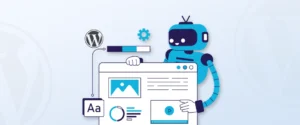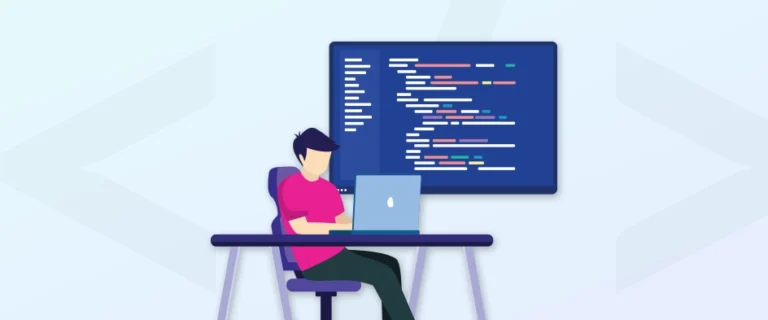
If you are a developer and love to stay updated on the latest trends and developments in the software industry, you might have heard this buzzword, “vibe coding”.
Vibe coding is all about developing software with the help of AI tools and natural language prompting. The term was introduced by Andrej Karpathy back in February 2025. Instead of manually coding each line, you can guide the large language models to do it for you. It saves time and increases the productivity of the developers.
Many LLMs and AI tools are available for vibe coding. To help you make the right choice, we have compiled a list of the top vibe coding tools in this blog. We are also going to discuss the benefits and limitations of vibe coding, so let’s get started!
What is Vibe Coding?
Vibe coding is a modern approach to coding in which AI tools are used to turn natural language prompts into functional code.
Large language models learn from various codebases and documents. This helps them understand your informal instructions. They can create code snippets, specific functions, or even whole apps! It is similar to how you interact with AI chatbots for information or research.
Vibe coding is not new; it is an extension of an existing category instead. Some time ago, AI app builders were introduced in the market, and they took the market by storm. This category contains many no-code or low-code tools powered by artificial intelligence.
These tools can generate basic apps or prototypes with user prompts. Now, vibe coding tools are taking it a step further. These tools can write and refine code for various types of applications, even complex ones. And they give developers full control over the process.
Here is how vibe coding tools work:
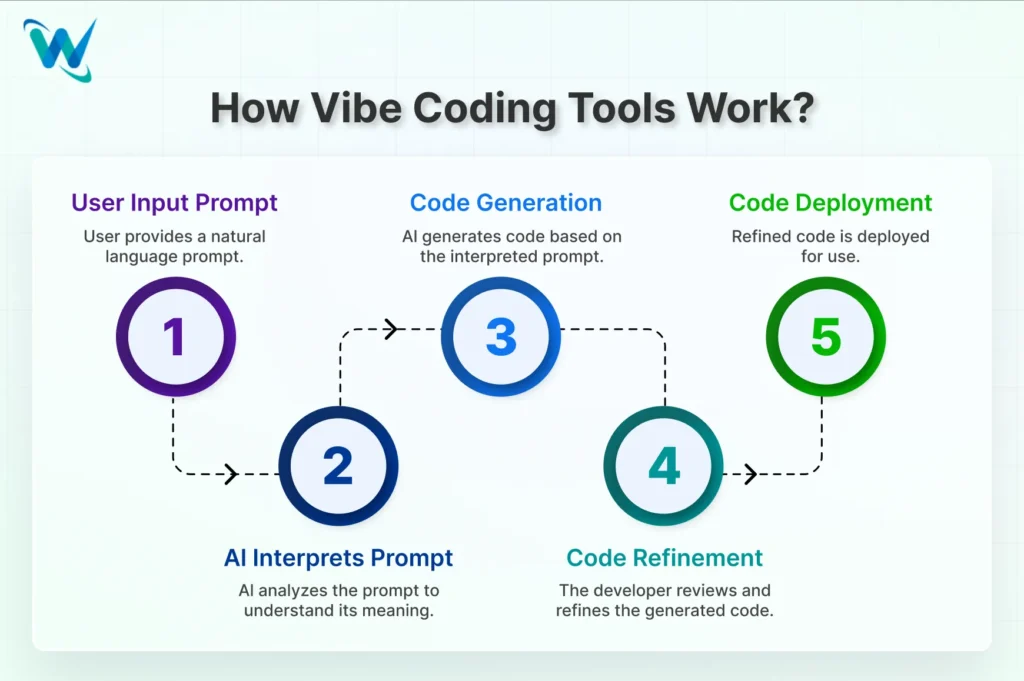
Considering the advanced capabilities of AI and its future potential, both vibe coding tools and AI app builders are being widely accepted across the globe. According to a study, vibe coding will be used in 40% of enterprise software by 2028. In fact, tech giants like Microsoft and Google are using AI for around 30% of coding tasks.
Top 20 Vibe Coding Tools to Explore
There are a lot of tools available for vibe coding. Some are the usual LLM models we use in a wide range of tasks, and some are tools specially built for assisting development teams in coding and testing.
Trying all the tools can be hectic. So, we have gone the extra mile for you and tested several of them. Based on our evaluation and experience, we have created this list of the best vibe coding tools.
1. GitHub Copilot
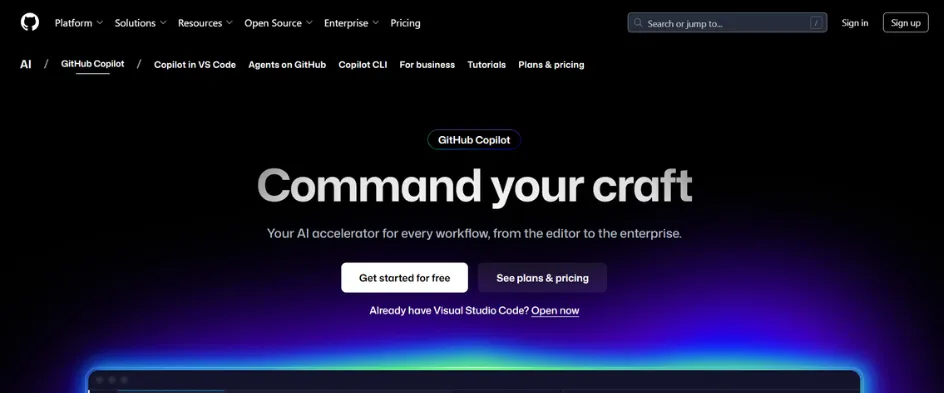
Who doesn’t know GitHub? After revolutionizing the collaboration workflows between development teams, they have now launched Copilot, an AI-powered coding assistant.
GitHub Copilot offers real-time code suggestions and completions. It works well with various IDEs such as VS Code, Xcode, JetBrains IDEs, Azure Data Studio, and many others.
Key Features:
- Select your preferred LLM model from a wide range of options.
- Guide the Copilot assistant with natural language prompts, and it will automate complex workflows.
- Monitor activity with audit logs and control AI agent usage from a single place.
Pricing:
- Free plan available with 2,000 completions per month.
- Paid plans start from $10 per month with unlimited completions.
2. Tabnine
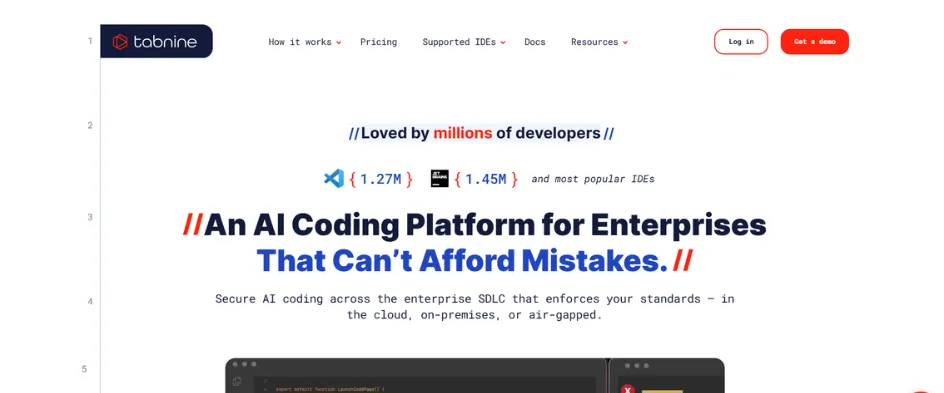
Tabnine is a popular AI-powered code assistant that improves the productivity of developers by automating tasks. It helps in various tasks like code completion, unit testing, documentation, and explaining legacy code.
You can use Tabnine for assistance in different programming languages, libraries, and frameworks. It also supports many IDEs such as VS Code, Android Studio, GoLand, and Neovim.
Key Features:
- Connect the tool with your APIs, systems, and databases for real-time code assistance.
- Get expert help from the latest LLMs or connect the tool with your private model.
- Provide the tool with your old code and documentation to get personalized responses based on your workflow and style.
Pricing:
- $59 per month.
3. Replit
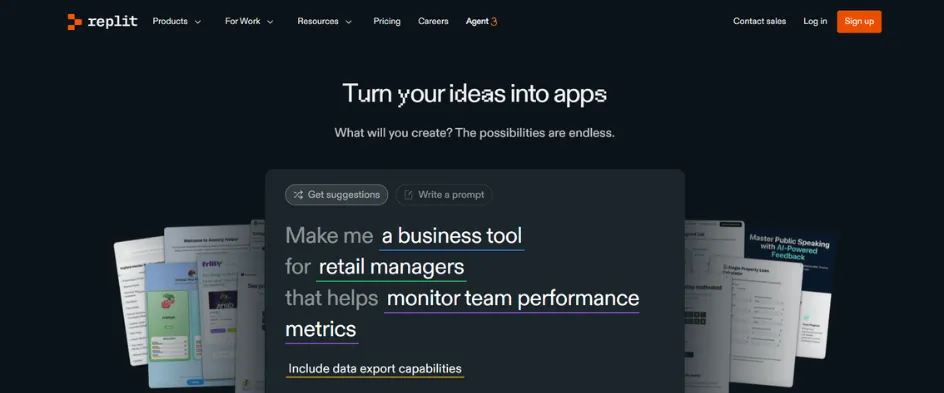
Replit started as an online IDE tool, but now it has become a full-fledged development tool with advanced AI features. One outstanding USP of the tool is that it supports more than 50 programming languages without requiring any setup.
With Replit, you can ensure expert assistance in various tasks from coding and designing to database implementation.
Key Features:
- Ensure the best solution for your concerns as AI agents use the web and the latest industry standards.
- Import your Figma file into the app, and it will generate UI components.
- Run an AI-driven scan before deploying the app to find potential issues.
Pricing:
- Free plan available with limited features.
- Paid plans start from $20 per month.
4. Qodo
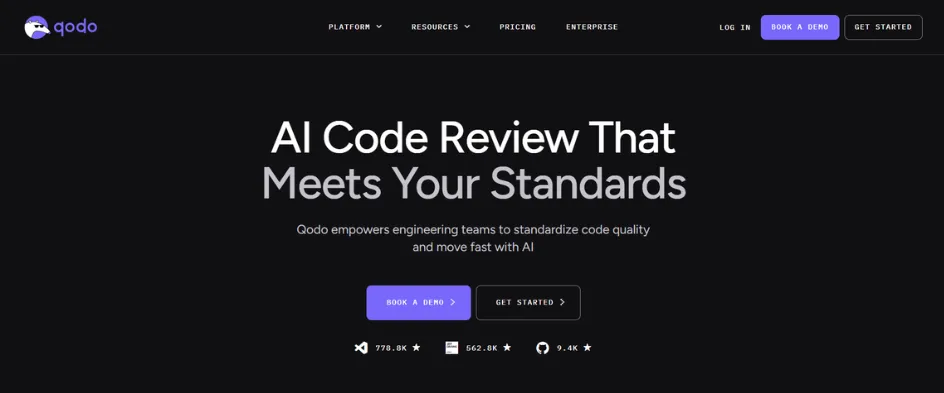
Qodo helps software programmers improve the quality of their code through automated code review. Its context engine offers excellent agentic code search and retrieval. The multi-repo indexing and state-of-the-art context engineering can review your full codebase context.
The platform offers real-time code validation and helps you identify logic errors and security risks before you add your files to the repository.
Key Features:
- Ensure high-quality code review in IDEs, pull requests, and Git workflows.
- Use it in your CLI to configure trigger-based agents for custom code reviews.
- Get detailed explanations for code changes in natural language.
Pricing:
- Free plan available with limited features and usage credits.
- Paid plans start from $30 per month with advanced features and 2500 credits.
5. Amazon Q Developer
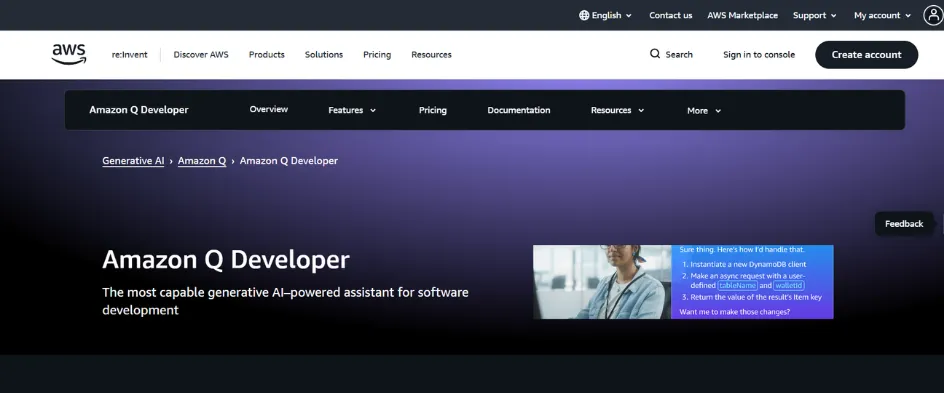
Amazon Q Developer is a comprehensive vibe coding tool powered by Amazon’s generative AI models. It helps developers in coding, testing, debugging, and operations. You can even leverage its agentic capabilities to perform tasks on your behalf.
The tool also helps you build AI applications and analytics solutions from your data. Your team can design ML models and collaborate on various projects.
Key Features:
- Identify bugs along with their root causes in deployed apps.
- Build and operate applications on AWS. Also, get instant answers about architecture, best practices, and resources.
- Train the tool based on your domain-specific codebase to get more relevant recommendations.
Pricing:
- Free plan available with limited agentic requests.
- Paid plan costs $19 per month with increased requests and capabilities.
6. AskCodi

AskCodi is an AI assistant that helps create code snippets, documentation, unit tests, and debugging. It works across many development environments and offers assistance through natural language prompts.
It integrates well with classic editors like VS Code and modern IDEs like Cursor. You can easily get chat-based help within your IDE and perform actions throughout your workflow.
Key Features:
- Choose your ideal LLM model for coding support.
- Get a line-by-line explanation of legacy code and systems with their logic.
- Translate complicated requirements into SQL queries and regex patterns easily.
Pricing:
- Free plan available with 100K tokens.
- Paid plans start from $5 per month with 4M tokens.
7. DeepCode
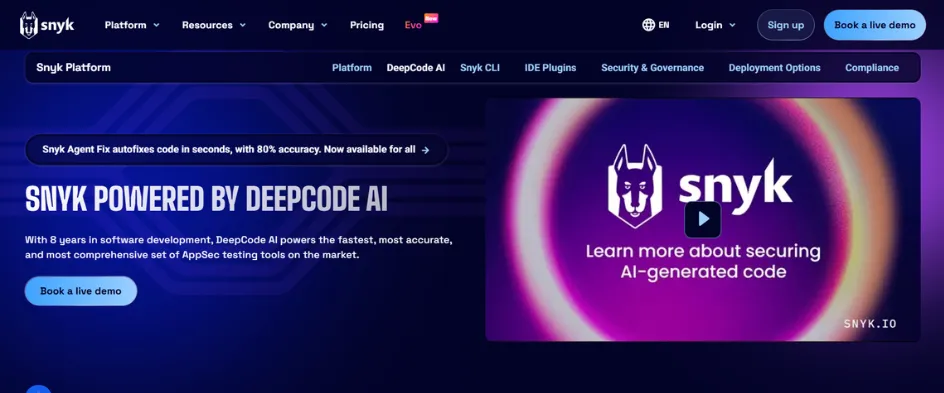
DeepCode by Snyk is an AI-powered tool that scans your codebase to find bugs. With automated vulnerability detection and accurate recommendations it helps you improve the overall security standards of your application.
It supports popular IDEs such as JetBrains, Visual Studio, VS Code, and Eclipse. It also supports numerous programming languages, including C++, Java, JavaScript, PHP, and many others.
Key Features:
- Get reliable SAST (Static Application Security Testing) features to find security vulnerabilities in the application’s source code.
- Fix common security issues quickly with Snyk’s broad database.
- Receive personalized and actionable feedback for your codebase’s issues based on your team’s coding patterns.
Pricing:
- Free plan available with limited tests.
- Paid plans start at $25 per month.
8. Lovable
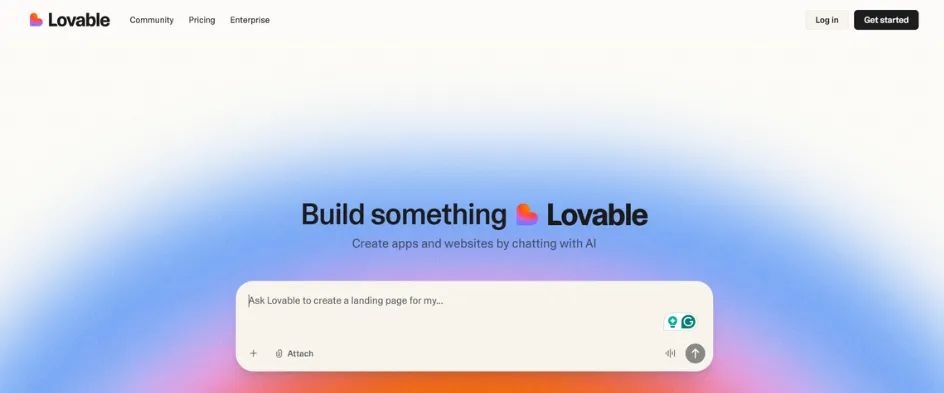
Lovable is a browser-based AI tool that helps you build full-stack web apps by describing your idea in simple language. It combines UI design, backend logic, and deployment into a smooth integrated workflow.
The platform works well with Supabase, Stripe, GitHub, and Clerk, and even transforms Figma designs into real applications. With live rendering, instant undo, and GitHub sync, it remains useful for both technical and non-technical users.
Key Features:
- Switch between ‘Edit’ mode for automated updates and ‘Chat’ mode for planning or debugging.
- Enjoy live rendering, instant undo, and reliable GitHub synchronization.
- Use the Tailwind-native ‘Visual Edit’ panel for real-time UI customization.
Pricing:
- Free plan available with 30 monthly credits.
- Paid plans start from $25 per month with 100 monthly credits.
9. JetBrains AI Assistant
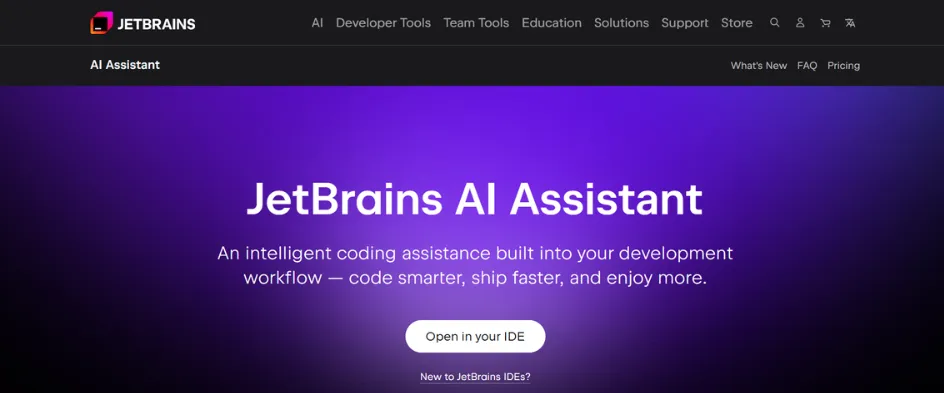
JetBrains AI Assistant offers context-aware coding directly into your JetBrains IDE, Android Studio, or VS Code. It supports planning, refactoring, and exploring ideas so you can move faster without switching tools.
The assistant works with multiple LLMs, local models, and JetBrains’ AI stack. It also provides documentation guidance, allowing you to get quick answers about features and settings right inside the editor.
Key Features:
- Select your favorite LLM model from various options like Gemini, ChatGPT, or Claude.
- Use the Junie programming agent to plan, refine, and test code.
- Configure on-premise AI setups for full control over your data.
Pricing:
- Free plan available with 3 monthly credits.
- Paid plans start from $10 per month with 10 monthly credits.
10. Claude Code
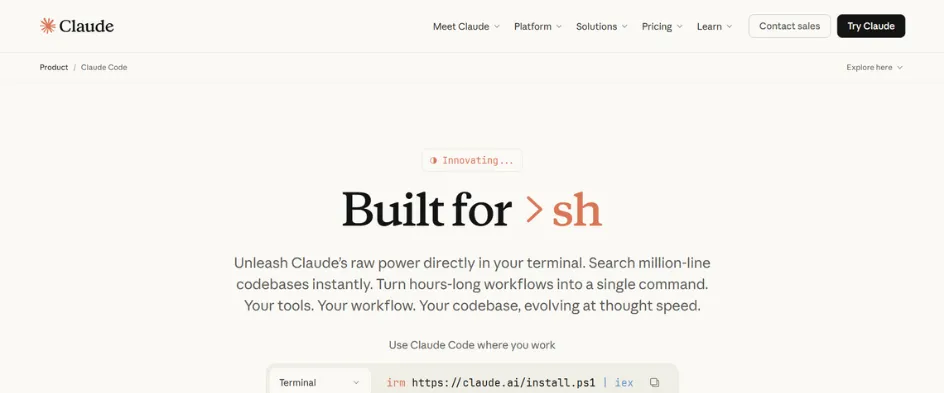
Claude Code is an AI coding assistant developed by Anthropic. It can work directly within your project environment. It reads repositories, understands their structure, and helps developers speed up everyday tasks.
It can search code, generate changes, run tests, and perform updates without manual effort. Though the tool is still in beta mode, it has started speeding development workflows for early access users.
Key Features:
- Analyze large codebases with agentic search.
- Run commands, edit files, and generate tests directly from the terminal.
- Accelerate development by automating research and repetitive tasks.
Pricing:
- The free plan is not available.
- Paid plans start from $20 per month with access to the primary LLM model.
11. Cursor
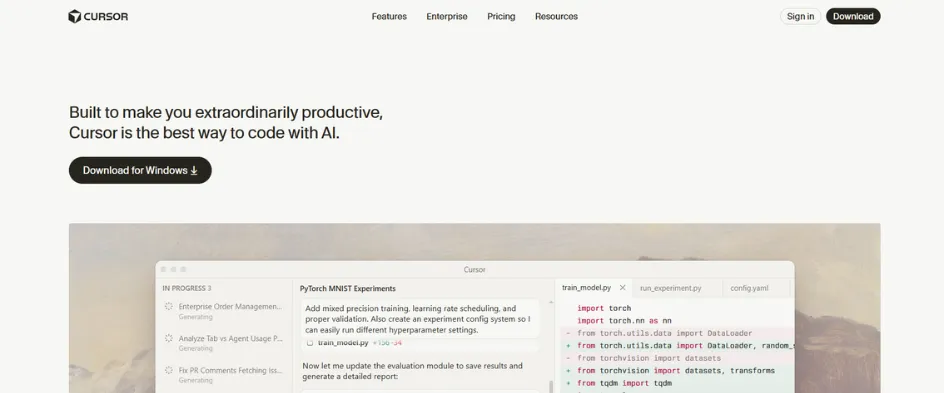
Cursor is an AI-first code editor designed to help you understand and modify large codebases with simple prompts. It combines natural language editing, real-time search, and smart suggestions directly inside the workflow.
The editor adapts to your coding style, making its suggestions feel more accurate over time. It works well for debugging, refactoring, and exploring code without switching tools or losing context.
Key Features:
- Convert natural language prompts into commands or code changes.
- Use multi-line suggestions, real-time search, and context-aware chat inside the editor.
- Integrate with terminal workflows and project documentation.
Pricing:
- Free trial available with limited AI requests.
- Paid plans start from $20 per month, with increased AI requests.
12. Memex
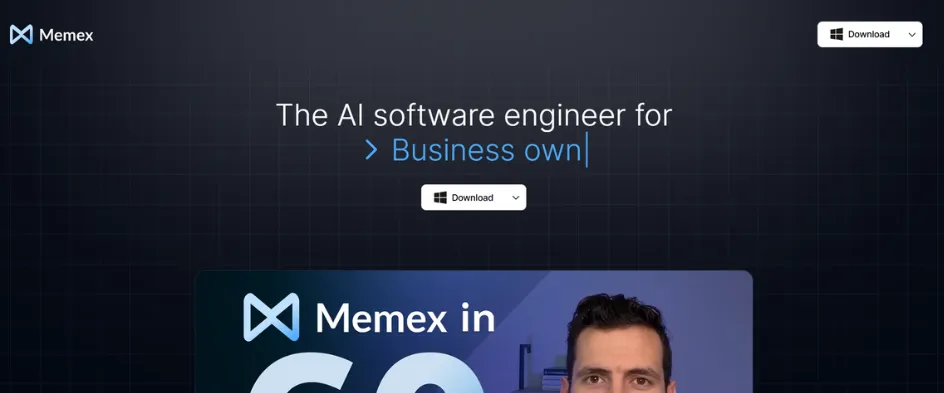
Memex is a local AI development environment built to help you create apps, APIs, MCP servers, and advanced projects across various frameworks. It keeps all files on your machine and gives you full control and privacy.
The tool can set up environments and install dependencies automatically. It supports a wide range of programming languages and frameworks such as Android, iOS, React Native, Django, NextJS, and Ruby on Rails.
Key Features:
- Start projects with templates for web apps, MCP servers, and multi-language stacks.
- Set project rules to guide how the AI agent edits or runs commands.
- Create local environments automatically and manage dependencies for each project.
Pricing:
- Free plan available with limited credits.
- Paid plans start from $10 per month with 1000 credits.
13. OpenAI Codex

OpenAI Codex is an AI system that turns natural language instructions into working code. It can write features, fix bugs, generate tests, and operate as an assistant inside IDEs, terminals, and ChatGPT.
Codex works inside isolated cloud environments that mirror your project setup, allowing it to run commands and complete tasks safely. You can start tasks from desktop tools or even from the ChatGPT mobile app.
Key Features:
- Use Codex CLI to run natural-language coding commands directly in the terminal.
- Go through repositories to edit files, run tests, and perform pull requests.
- Work on your phone, review progress, and merge changes.
Pricing:
- The free plan is not available.
- Codex is included in the ChatGPT Plus, Pro, Business, Edu, and Enterprise plan.
14. Bolt
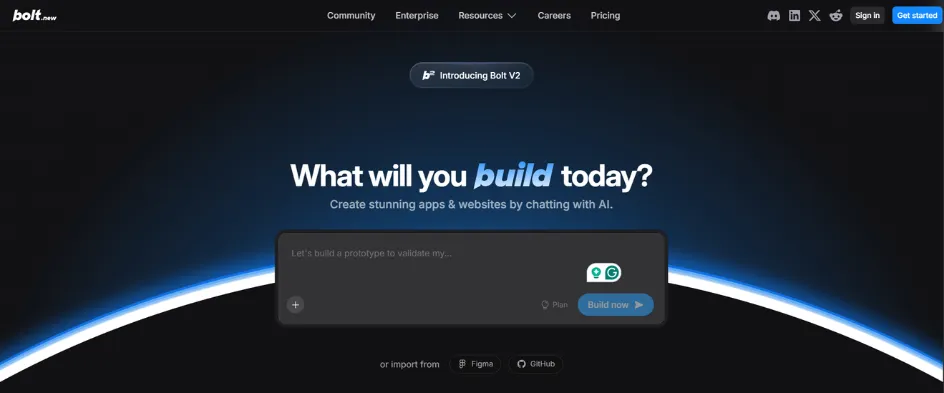
Bolt is a browser-based AI agent that helps in developing full-stack applications from natural language prompts. It provides a live coding environment and makes it easy to develop without installing anything.
The platform supports JavaScript frameworks, backend logic, package installs, and real-time previews. It works well for prototyping apps or learning modern development workflows.
Key Features:
- Convert chat prompts into live code.
- Integrate tools like GitHub, Supabase, Stripe, and Netlify into projects.
- Prototype full-stack applications with instant package installation and runtime support.
Pricing:
- Free plan available with 1M tokens per month.
- Paid plans start from $25 with 10M tokens per month.
15. Codev
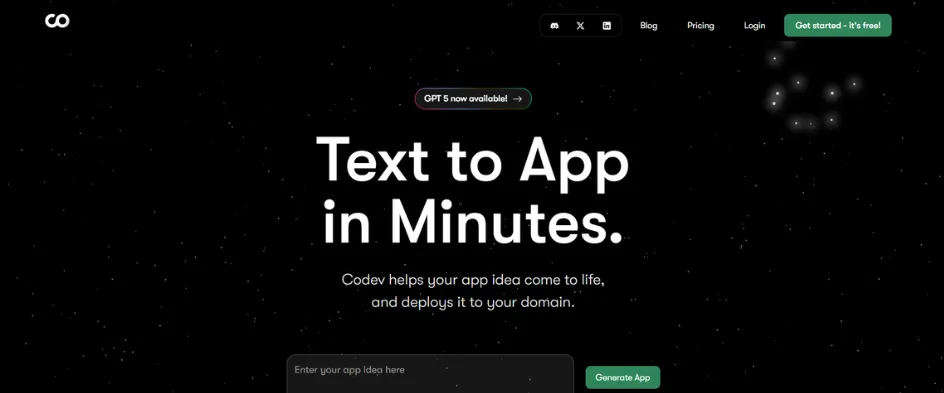
Codev helps you build full-stack Next.js applications simply by describing what you want. It automatically generates pages, components, and database logic.
The platform is ideal for CRUD apps, authentication, and workflow tools using Next.js and Supabase. It also gives you full ownership of your code, allowing you to download and deploy it wherever you like.
Key Features:
- Choose your preferred AI model from different options like Claude, ChatGPT, or Gemini.
- Deploy applications to a custom domain with one-click setup.
- Generate production-ready Next.js apps with built-in Supabase integration.
Pricing:
- Free plan available with 1 public project.
- Paid plans start from $19 per month with unlimited private projects.
16. v0
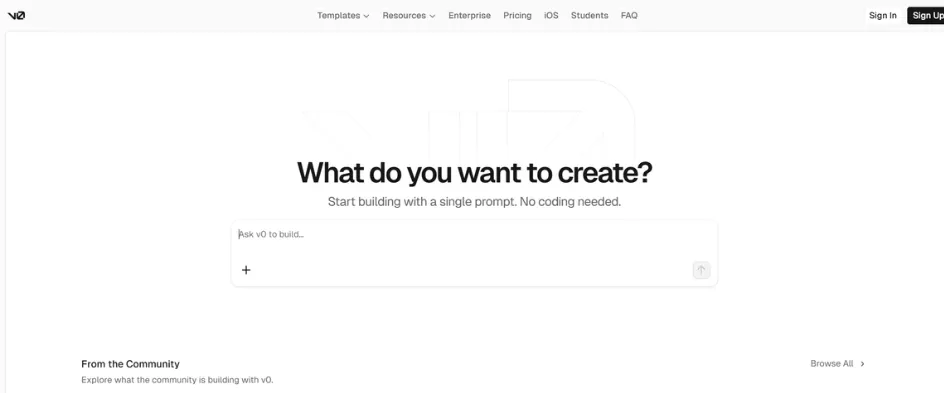
v0 is a generative AI assistant built by Vercel that helps you create UI components, diagrams, and functional code through simple chat prompts. It supports multiple frameworks and editors.
The tool generates production-ready code and gives multiple UI variations. Developers can use it to speed up planning, prototyping, and frontend builds without writing every line manually.
Key Features:
- Generate UI and logic for React, Vue, HTML, and more.
- Build architecture diagrams, test cases, and implementation code.
- Create React components with Tailwind CSS instantly.
Pricing:
- Free plan available with limited credits.
- Paid plans start from $20 per month.
17. Android Studio Bot
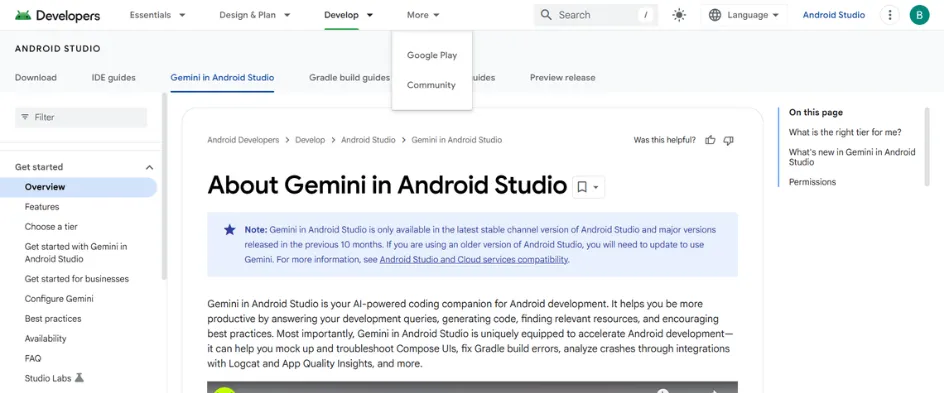
Android Studio Bot is Google’s built-in AI assistant that helps Android developers code faster and fix errors quickly. It supports everything from UI tasks to debugging.
It works well for every user: beginners, freelancers, and teams. Google offers different tiers based on usage needs. Even the free version handles various development tasks.
Key Features:
- Get Android-specific coding questions directly inside the editor.
- Generate helpful code snippets for layouts, logic, and quick prototypes.
- Fix your Compose UI issues with real-time suggestions.
Pricing:
Google does not offer Android Studio Bot as a tool separately. You can access it if you have a membership in the Google Developer Program.
18. Windsurf
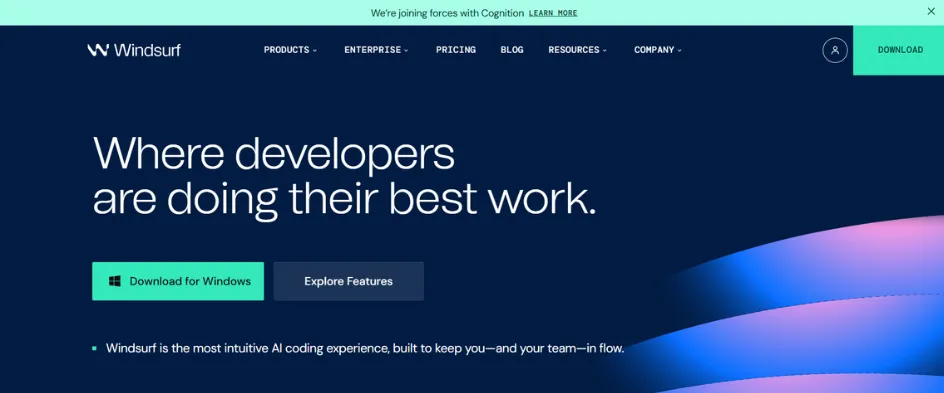
Windsurf is an AI-powered IDE that helps software programmers with an advanced agentic assistant. It keeps track of your codebase, understands context, and reduces repetitive steps during development.
It lets you preview, build, and deploy apps from the same editor. With smart predictions and multi-file awareness, it feels like coding with a teammate instead of coding alone.
Key Features:
- Preview, build, and deploy apps directly inside the editor.
- Connect to GitHub, Stripe, Figma, and Postgres for setup automation.
- Get expert guidance on your next steps and assistance with multi-file updates.
Pricing:
- Free plan available with 25 prompt credits per month.
- Paid plans start at $15 with 500 prompt credits per month.
19. Sourcery
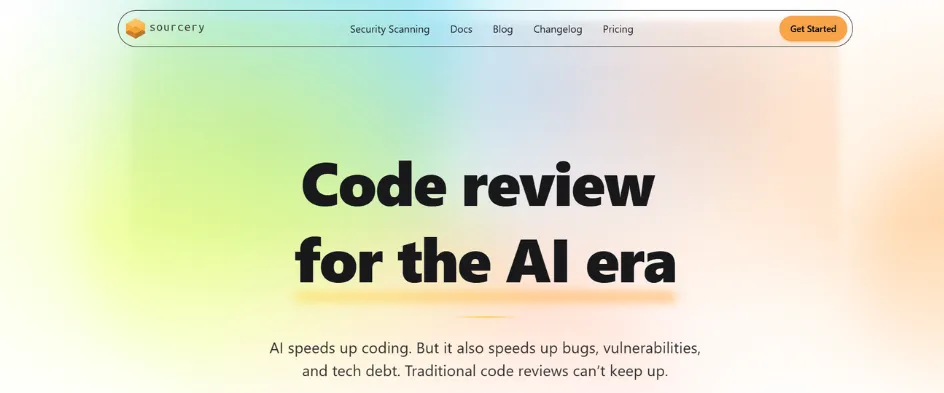
Sourcery is a vibe coding tool that scans your codebase, finds vulnerabilities, and helps you fix them before they become major issues. It works across both new PRs and existing code.
It also explains vulnerabilities, suggests fixes, and can open PRs for you. Combined with Sentry integrations and automated triage, it helps you resolve problems quickly.
Key Features:
- Scan code daily to detect security risks and logic errors.
- Block risky pull requests automatically.
- Create PRs with one click based on AI-suggested fixes.
Pricing:
- Free plan available for open source repositories.
- Paid plans start at $12 per month for private repositories.
20. CodeMate
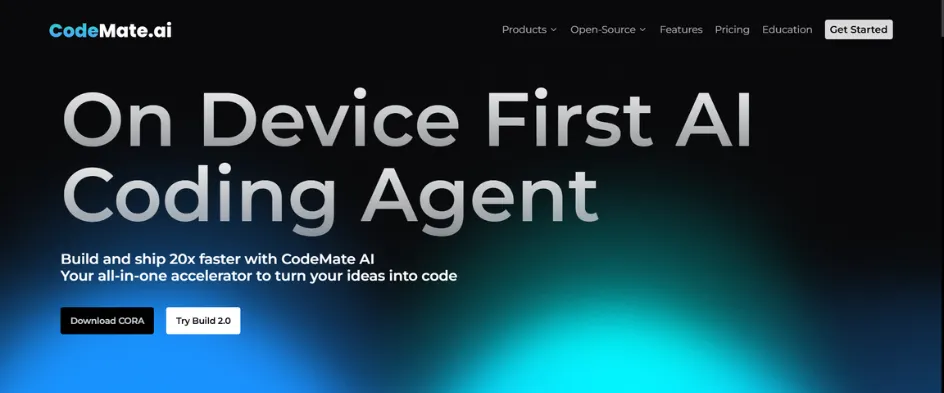
CodeMate is a well-known AI tool that works well with VS Code and turns natural language prompts into working applications and scripts. It helps developers generate clean and usable code instantly.
Apart from code generation, it reviews your code, catches security issues, and helps in debugging.
Key Features:
- Turn prompts into comprehensive applications.
- Run scripts instantly using the AI-powered terminal.
- Export detailed code-review reports for teams.
Pricing:
- Free plan not available.
- Paid plans start from $20 per month.
Benefits of Vibe Coding Tools
Vibe coding tools are transforming how developers build software. They help you turn ideas into digital products without deep technical skills or lengthy setup.
Here are some other benefits of vibe coding tools:
- Vibe coding helps you convert prototypes into working logic and components. It cuts the slow setup and boilerplate work.
- It gives you the freedom to experiment without worrying about complex configurations. So you can explore new ideas without getting stuck.
- Even non-developers can develop real apps by simply describing what they want.
- Developers no longer need to handle repetitive tasks, enabling them to focus on architecture and the overall user experience.
Limitations of Vibe Coding Tools
There is no doubt that vibe coding tools help in developing reliable software and systems. However, they can also create challenges that teams need to handle carefully.
Here are some potential challenges with vibe coding tools:
- AI output can be unpredictable. It can make mistakes or lack consistency in answers.
- Small bugs can happen because AI might use insecure patterns, so the code still needs a manual review.
- Debugging can be hard because AI tools usually replace the broken code instead of helping you understand what went wrong.
Conclusion
Vibe coding is still in its early stages, but it’s already changing how developers work. With the right tools, you can test new concepts and reduce repetitive tasks. Even beginners can now build real applications using natural-language prompts.
However, like any new trend, vibe coding also comes with its limits. AI can make mistakes, produce inconsistent outputs, or overlook important checks. While these tools enhance speed and creativity, be sure to conduct a thorough manual review before launching your project.
If you want to build modern and reliable digital products, our team can help. We have expert developers and the best AI-powered workflows to deliver high-quality results. Contact us and let’s build something great together.