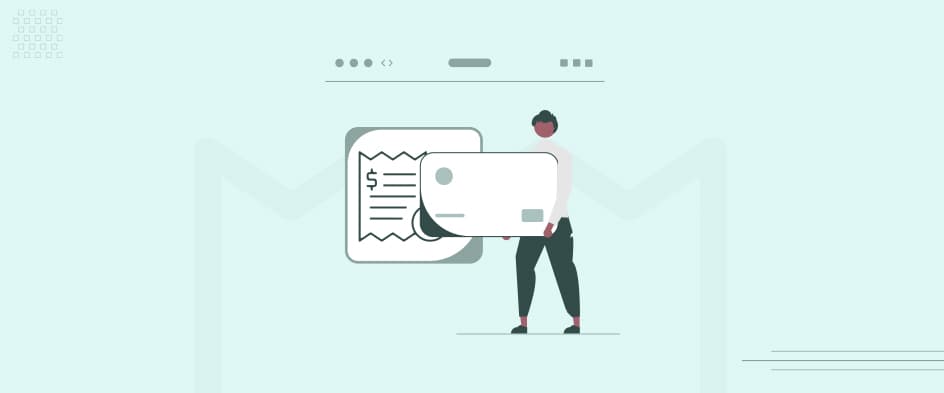
Whenever there is a mention of invoicing tools for your SEO business, you probably go straight to accounting or payroll software. But that’s not always what you need, especially when launching a new company. The last thing you want is more overhead expenses.
But the good news is you don’t have to invest in the expensive billing software. By setting up a few simple programs, you can easily have a high-quality, professional billing system up and running within the stipulated budget.
So let’s see how you can have a cost-effective invoicing system for your SEO business from the get-go.
Importance of Good Billing System
Launching a new business is always hectic. There’s so much to think about; money matters, yet you must focus and get your efforts and budget in precisely the right places to make sure the business runs perfectly. Usually, this focus is projected toward the services and marketing to attract clients. But what will you do once you’ve procured the clients and provided them with your service?
If you already have a good billing system in place from the start, you’ll be able to ensure you’re charging a decent rate for your services and that you’re getting paid for those services on time.
Plus, a decent billing and invoicing system will help your business look a lot more professional. By incorporating Outsourced accounting services, you can further streamline your billing process. You’ll have a consistent quoting and invoicing template and style, which won’t go unnoticed by your customers. This little touch of perfection will help your new SEO business look legitimate from the kickoff and help you stand out in the industry.
4 Tools You Need To Set Up A Great Invoicing System

Setting up an invoicing system takes a bit of planning and time to get everything running like clockwork. However, after its establishment, this system will be there whenever you need it, and using it should be quick and seamless.
Here are the four tools you need to get your billing system up and running:
1. Microsoft Excel
Excel is an exceptionally powerful software for businesses of all sizes and industries to run their invoicing systems. The bonus of this invoicing strategy is that you most likely already have Microsoft Excel on your computer.
Microsoft Excel can help you create professional invoices and even auto-complete the sheet with all the required calculations once the formulas are set up. Connecting multiple spreadsheets is also possible, which can help you automatically move information from your invoice onto a sheet to track all invoices or vice versa. As an SEO company, you can use these interconnected spreadsheets to track an entire project.
Start with the services provided and the hours logged on them. You can then assign a monetary value to those hours for each service. This spreadsheet can then be converted into a new invoice sheet for sending off to your client after the job completion or each month for retainer work.
With Excel, it’s easy to create highly professional invoices that you can proudly send to clients. It contains several professional-looking invoice templates that are free to use and can be customized to your company’s specific needs.
2. PDF Reader And Converter
To make your invoices and quotes look more professional, it’s a good idea to create them in Excel and then convert them into PDFs. An invoice in a PDF format looks more polished, and it’s much harder for people to edit the invoice or quote in this format. Moreover, you’ll be happy to know that Excel has the option to export or save your spreadsheet as a PDF already built-in.
However, you can also install a separate program to read, convert, and edit PDFs. That will allow you to make changes, add signatures, and be more interactive with your invoices, if necessary. You’ll also need to be able to open your invoices or quotes in PDF format.
3. Scheduling System
A significant part of any business is having a robust scheduling system. So many businesses fail because they haven’t set up a scheduling system for sending out invoices, checking when payments’ due dates, and following up on clients who are yet to pay. If you aren’t consistent with your billing, it’s impossible to ensure a stable cash flow and constant business growth.
You can use a calendar plugin or task-scheduling program for your billing system. Many of these are free and can be adapted to work within your billing system, providing reminders to create and send out invoices daily, weekly, or monthly, depending on what works for your SEO company’s operations.
For example, if you have a combination of retainers and ad hoc clients, you can set different tasks and reminders in the scheduling system. Your retainer clients should all get invoiced on the same day every month, and payment should be due on the same day every month. You can then look at your ad hoc clients and place reminders based on when the project is expected to be completed.
4. Text And Email Sender
Finally, you need something to help you send invoices and follow up on payments. You can have systems to help you schedule emails or text messages ahead of time and send them out to your database.
With a small database, these often cost next to nothing. You can schedule each month—a notification that the invoice is being sent out, a reminder just before payment is due, and a nudge once payment is past its due date. You can also use an income statement template to track the status of payments and keep tabs on incoming revenue. By doing so, you’ll know your business’s financial position at a glance.
Ensure your SEO Company Maintains a Professional Attitude from the Start!
A proper, professional billing system is essential when setting up a new business. It would be highly unwise to leave it until after you have clients.
With these cost-effective invoicing tools, you can create a robust, professional invoicing system that promotes prompt payment and ensures you have a concrete revenue record. Any business owner will tell you that having these boxes ticked up front puts you on the pathway to success.
