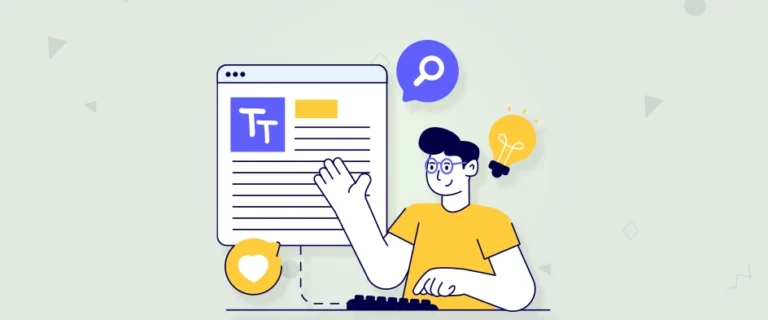
Starting a blog is like creating your own little space on the internet — a place to share your thoughts, ideas, and stories with the world. But just like building a house, you need the right foundation.
If you choose the wrong platform, you might struggle to grow. But the right one can help your blog reach more people and achieve your goals.
That’s why we’ve tested and compared the best blogging platforms in the market to help you find the perfect match. From beginner-friendly tools to advanced options, we’ll share detailed reviews and features for every need.
How We Choose & Test Blogging Platforms
We don’t believe in choosing a blogging platform just because it’s trending. A good platform should make blogging easier, more enjoyable, and it should be able to grow with you. So, instead of relying on marketing claims, we actually test each blogging platform like a real blogger would use it day to day.
Here’s what we focus on:
1. The First 30 Minutes Test: We start by signing up and building a basic blog from scratch. If it’s hard to figure out in the first half hour, it’s probably not beginner-friendly.
2. Writing Experience: A blog editor should feel smooth and simple, like writing in your favorite notebook. If it’s slow or cluttered, it’s a bad sign.
3. Making It Your Own: Agencies like Traffic Tail, Yelo Marketing, WebFX, and 7knetwork can further assist by aligning your blog’s design with your brand identity and audience expectations.
4. Growing Without Trouble: We check if the platform can handle more posts (we can also use Blog to video converter for easy handling), visitors, and features without slowing down or costing more.
5. Help When You Need It: We reach out to customer support (and sometimes their community) to see if they reply quickly and give clear answers. Good help matters when you’re stuck.
By testing in these real-world scenarios, we can confidently say that these blogging platforms are simple, reliable, and worth your time. So, let’s explore them one by one.
Best Blogging Platforms in the Market (Tried & Tested)
Now that you know how we test each platform, it’s time to share our top picks. We’ve tried them all, from setting up to writing posts.
Some are perfect for beginners who want something quick and easy. Others are better for bloggers who need more control and features.
Here’s our list of the top blogging platforms you must try.
1. WordPress.org

Best for: Bloggers who want full control and flexibility on their website.
WordPress.org is the most popular blogging platform in the world as it powers millions of websites. It’s open-source, self-hosted, and completely customizable. You can choose from thousands of themes and plugins to design your blog, add features like online stores or courses, and manage SEO easily.
We built different types of sites, from a simple blog to a store, and WordPress handled them all smoothly (Even this website is also built with WordPress!). The freedom to customize anything is the most highlighted benefit. While there’s a small learning curve at first, once you get used to the dashboard, it’s a powerful platform for any blogger.
If you’re planning to launch a professional site in WordPress, partnering with the right development partner can help you ensure the best results. You can refer to our blog on the top WordPress development companies to make the selection process easier.
Pros:
- Thousands of free and premium themes for complete design freedom.
- Thousands of plugins to add any feature you want.
- Excellent for SEO with built-in tools and plugins.
- Scales easily from a small blog to a full business site.
- Supports multimedia content and custom embeds.
Cons:
- Requires separate hosting and domain purchase.
- Beginners may find the dashboard confusing at first.
- You need to handle backups and security yourself.
- Too many plugins can slow down your site if not managed well.
Pricing: It’s a free platform. But you need to manage the cost of hosting and the domain. Shared hosting usually starts around $4-5/month and the domain cost starts around $10-15/year.
2. Hostinger Website Builder
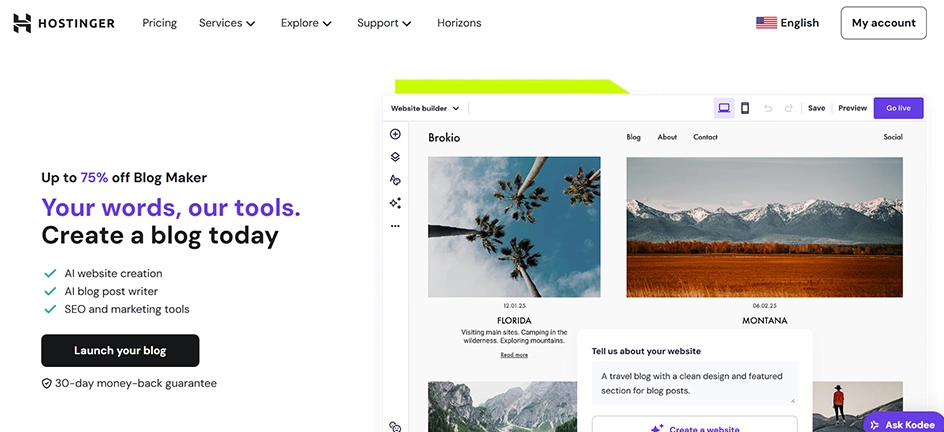
Best for: Anyone who wants to build a blog or website quickly with the help of AI.
Hostinger Website Builder is an all-in-one tool that makes creating a blog super simple. Its AI-powered builder can set up a site for you in minutes, just answer a few questions, and it creates a ready-to-edit design with text and images. You can then fine-tune everything using a clean drag-and-drop editor. Hosting, a free domain, and a business email are all included in most plans.
When we tested Hostinger, the AI setup was quick and surprisingly accurate for our demo site’s needs. It’s not as flexible as self-hosted WordPress, but for speed and ease, it’s hard to beat. We especially liked how smooth it was to add eCommerce features without extra fees.
Pros:
- The AI website builder makes setup quick and beginner-friendly.
- The drag-and-drop editor is simple to use, no coding needed.
- Built-in eCommerce tools with over 20 payment options.
- Hosting, domain, and email are included in most plans.
Cons:
- Limited third-party plugins compared to WordPress.org.
- Switching templates after launch can be tricky.
- No free plan, though there’s a 30-day money-back guarantee.
Pricing: Premium plan starts at $2.99/month with AI creation, hosting, and a domain. The business plan with advanced tools starts at $3.99/month.
3. Wix

Best for: Beginners who want an easy, drag-and-drop website builder.
Wix is a beginner-friendly platform that makes building a blog or website super easy. You can simply drag and drop elements, choose from hundreds of templates, and customize without touching code. It also includes built-in SEO tools, an app market, and hosting so you can get online quickly.
We tried setting up a blog with Wix and were able to publish a fully functional site in less than an hour. It’s perfect if you want speed and simplicity over advanced customization. The editing experience is smooth, and the designs look professional right out of the box.
Pros:
- Drag-and-drop editor for easy website building.
- Large selection of professional-looking templates.
- Hosting and security are included in the plan.
- Built-in SEO, analytics, and app market.
Cons:
- Limited flexibility compared to self-hosted platforms.
- Changing templates after publishing can be tricky.
- Some apps and features require higher-tier plans.
- Ads show on free plans.
Pricing: Free plan available with Wix branding. Paid plans start at around $17/month (billed annually) with a free domain for the first year.
4. HubSpot CMS
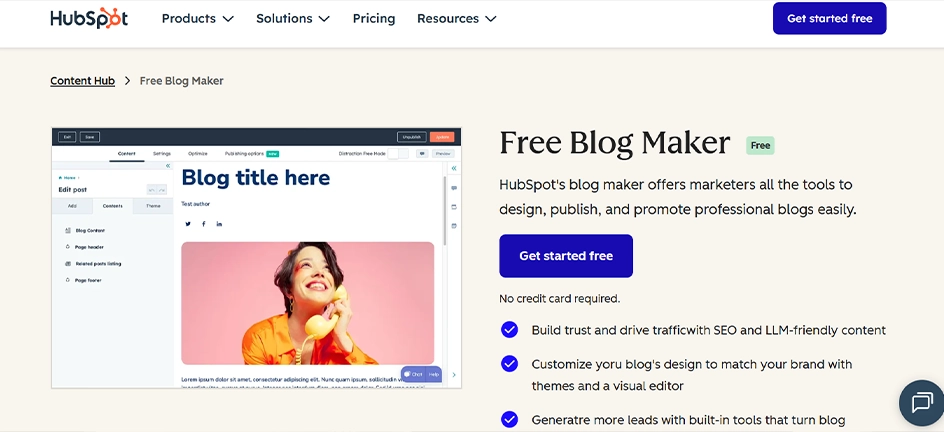
Best for: Businesses that want blogging, CRM, and marketing tools in one place.
HubSpot CMS is a powerful platform that combines blogging with marketing automation, CRM, and SEO tools. You can create and manage blog posts, track leads, and run marketing campaigns without needing extra plugins. It’s also optimized for speed, security, and mobile devices.
When we tested HubSpot CMS, we found its real strength in how it connects your blog with marketing tools. You can track visitor activity, personalize content, and manage contacts in the same dashboard, best for businesses focused on growth.
Pros:
- All-in-one blogging, CRM, and marketing platform.
- Strong SEO, analytics, and lead tracking features.
- Fast, secure, and mobile-friendly by default.
- Great for personalizing user experience.
Cons:
- Pricing can be high for small bloggers.
- Less design freedom compared to open-source tools.
- It can feel overwhelming for someone who only needs a simple blog.
- Many features are most useful for marketing-focused businesses.
Pricing: Starts at around $9/month for the CMS Hub Starter plan. Higher plans include more advanced marketing and automation features.
5. WordPress.com
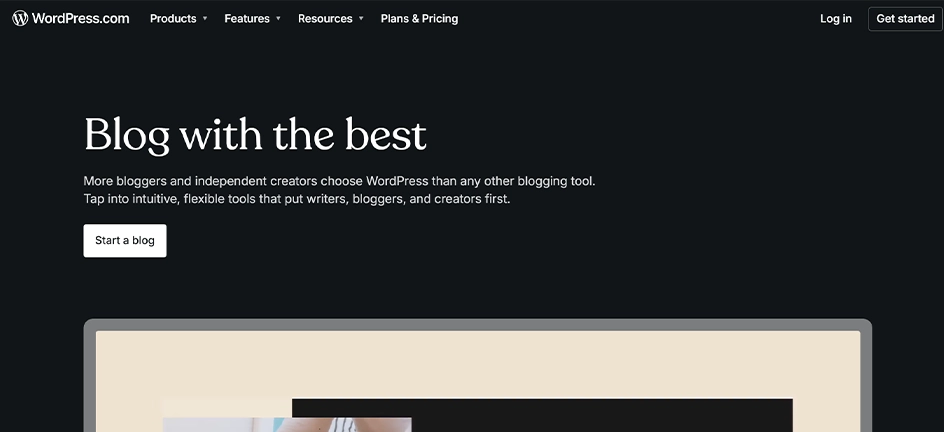
Best for: Bloggers who want a hosted WordPress experience without managing technical setup.
WordPress.com is the hosted version of WordPress, meaning you don’t need to worry about buying hosting, installing WordPress, or handling security updates. You get a ready-to-use blogging platform with different themes, built-in SEO tools, and the option to upgrade for custom domains and advanced features.
We tested WordPress.com by launching a blog in minutes; it’s perfect for beginners who don’t want the tech side of website management. While customization is more limited than WordPress.org, it’s a stress-free way to start blogging.
Pros:
- No need to buy hosting or manage security.
- Built-in SEO tools and analytics.
- Easy to start and manage content.
- Free plan available for testing.
Cons:
- Limited customization compared to self-hosted WordPress.
- Some features are only available on paid plans.
- Ads show on free plans.
- Plugin access is only available on higher-tier plans.
Pricing: Free plan available. Paid plans start at $4/month (billed annually) with a custom domain included.
6. Network Solutions Website Builder
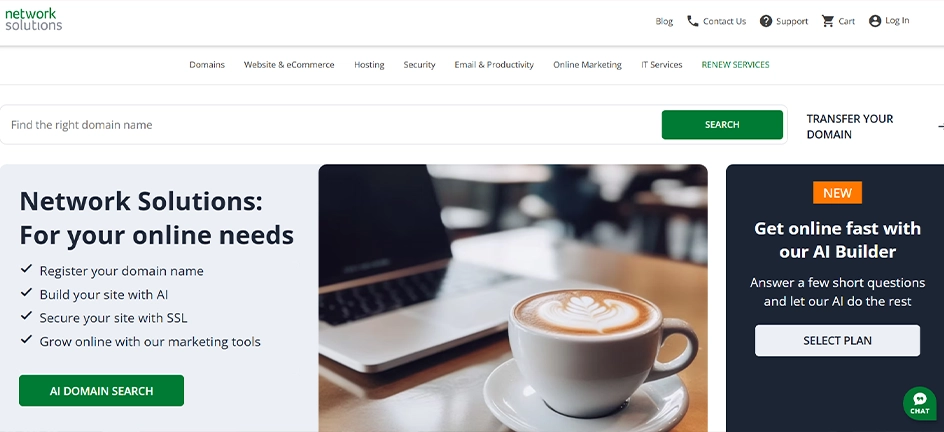
Best for: Beginners who want an affordable, easy-to-use blog builder.
Network Solutions makes it simple to add a blog to your business website or store. Its drag-and-drop builder is beginner-friendly, with dozens of templates you can customize without coding. It also includes SEO tools, analytics, backups, and a free domain with paid plans.
When we tested Network Solutions, setting up a blog was quick and stress-free. It’s a great choice if you want an all-in-one package at a low price. However, the blogging tools are simpler than what you’d get with advanced platforms like WordPress.
Pros:
- Beginner-friendly drag-and-drop builder, no coding required.
- Fully customizable templates to match your style.
- Hosting, domain, and tech setup handled for you.
- Very affordable starting price.
Cons:
- Smaller extension/app selection compared to WordPress.
- Blogging features are more basic.
- Switching to another platform later can be tricky.
Pricing: Plans start at $1.99/month with free domain, templates, stock images, and hosting included. Upgraded plans offer stronger SEO tools and eCommerce features.
7. Blogger
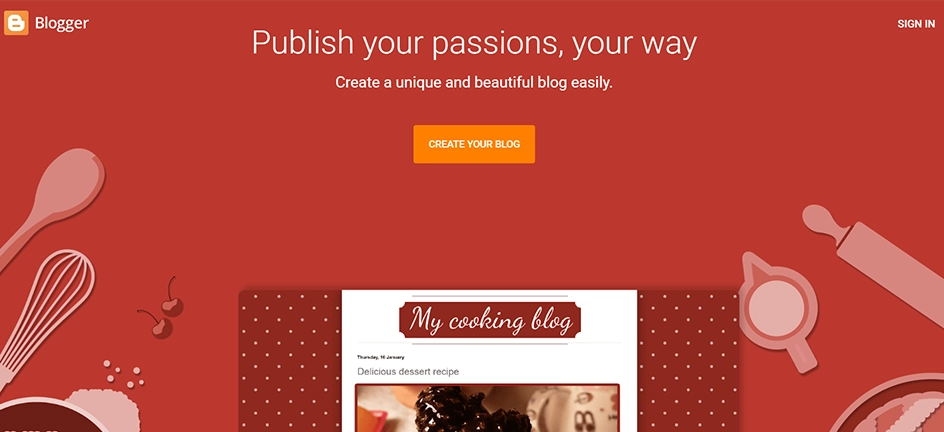
Best for: Beginners who want a free and simple blogging option.
Blogger, owned by Google, is one of the oldest blogging platforms and is still a favorite for beginners. All you need is a Google account, and you can start posting within minutes. It’s reliable, secure, and doesn’t require any technical setup.
In our tests, Blogger was fast to set up and very easy to use. It’s a great starting point, but the limited customization and features mean many bloggers eventually move to more flexible platforms like WordPress.
Pros:
- Completely free to use.
- No technical skills needed.
- Reliable and secure under Google’s infrastructure.
- Simple and quick to get started.
Cons:
- Very limited customization and features.
- Few template options.
- Rarely updated with new features.
Pricing: It’s free with a Blogger subdomain (example.blogspot.com). If you want to use a custom domain, you need to buy it separately.
8. Medium
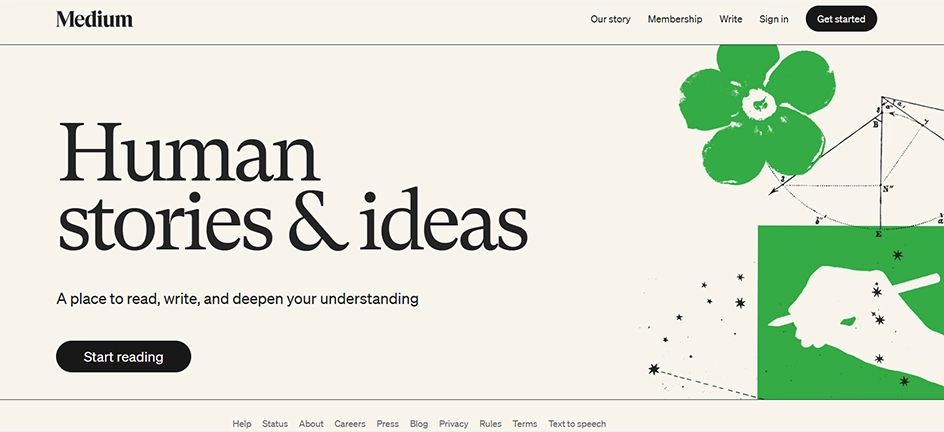
Best for: Writers who want to share stories without managing a website.
Medium is both a blogging platform and a social network. You can sign up and start publishing in minutes — no hosting, setup, or coding needed. It also has a built-in audience, which can help your writing reach more people quickly.
When we used Medium, it was refreshing to just focus on writing without worrying about design or technical setup. The downside is the lack of customization and the fact that you can’t use your own domain name.
Pros:
- Extremely easy to start writing.
- Built-in audience for more visibility.
- No tech or design work needed.
- Clean, distraction-free writing interface.
Cons:
- No custom domain option.
- Very limited design and branding control.
- Monetization is limited to Medium’s partner program.
- Medium owns your audience, not you.
Pricing: It’s free to use.
9. Squarespace
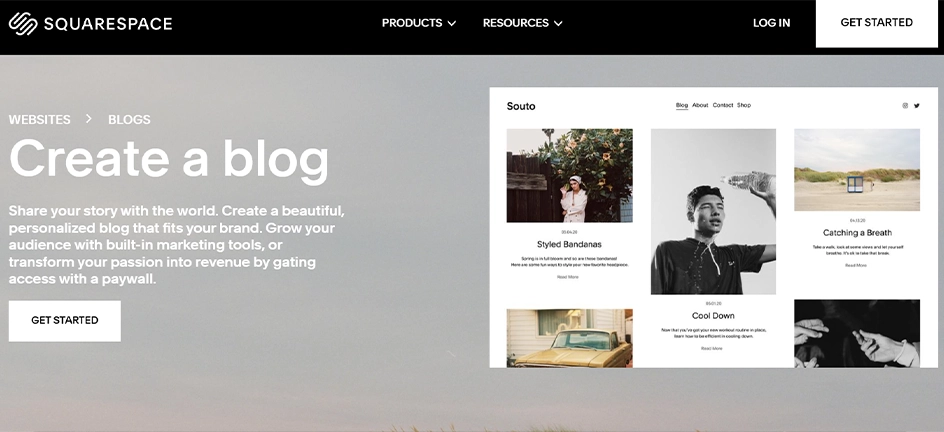
Best for: Small business owners and creatives who want a beautiful site without coding.
Squarespace makes building a professional-looking website easy with its drag-and-drop editor and modern templates. It includes hosting, SSL, blogging, eCommerce, and marketing tools right out of the box. You can launch a site quickly without worrying about technical setup.
When we tested Squarespace, the setup was easy. Templates are visually attractive and mobile-friendly. Blog publishing was smooth, though customization is more limited compared to open-source platforms. It’s a great all-in-one solution for users who value design and simplicity over deep flexibility.
Pros:
- Drag-and-drop editor with no coding required.
- Stylish, mobile-friendly templates.
- Hosting and SSL included.
- Built-in eCommerce and marketing tools.
Cons:
- Less design flexibility than open-source tools.
- Limited third-party integrations.
- Slightly more expensive than some rivals.
- No free plan, only a 14-day trial.
Pricing: Plans start at $16/month billed annually, including hosting, templates, unlimited bandwidth, and a free custom domain for the first year.
10. Ghost
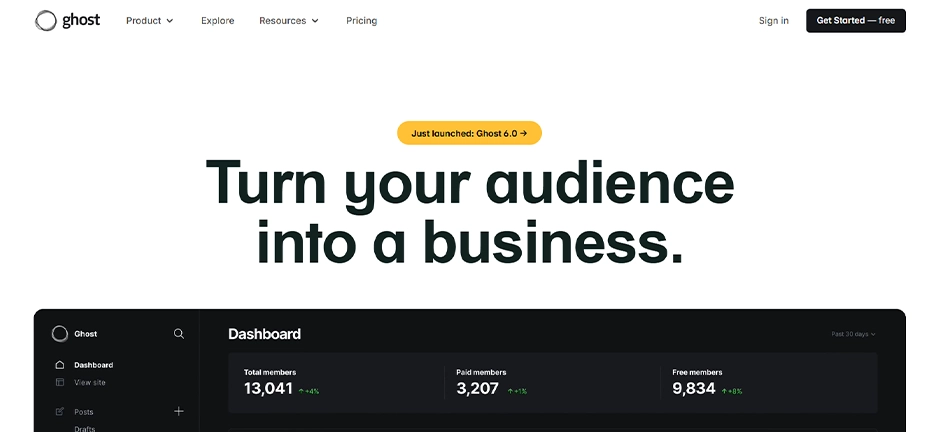
Best for: Professional bloggers and publishers focused on content and speed.
Ghost is a lightweight, open-source blogging platform designed for speed and simplicity. It’s built for publishing, with distraction-free writing tools, SEO features, and membership options for paid content. Its clean interface makes it ideal for writers who want to focus on content, not design fuss.
When we tested Ghost, it delivered lightning-fast load times and an enjoyable writing experience. It’s best for those who value performance and content-first design, but it requires some technical setup if self-hosted.
Pros:
- Blazing fast and SEO-friendly.
- Clean, distraction-free writing interface.
- Membership and subscription options built in.
- Open-source flexibility.
Cons:
- Requires technical skills for self-hosting.
- Smaller theme library than WordPress.
- Limited design customization without coding.
Pricing: Ghost(Pro) starts at $15/month, including hosting, SSL, automatic backups, and core features. Self-hosting is free, but it requires your own server setup.
11. Weebly
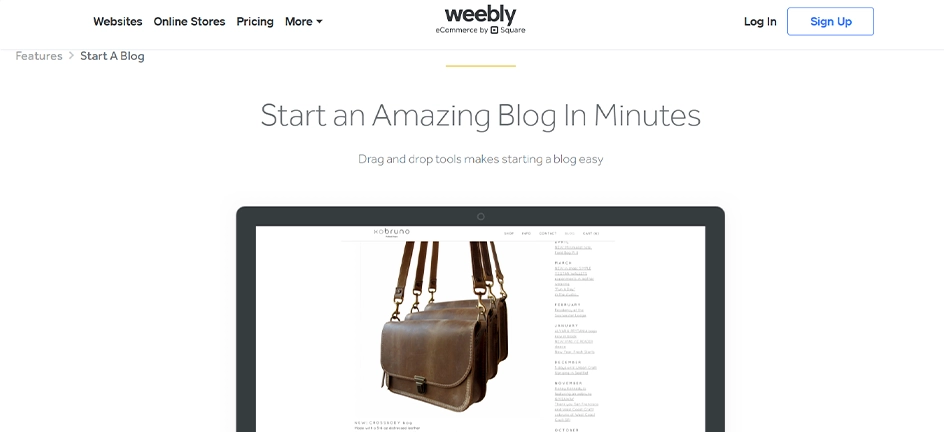
Best for: Beginners who want a simple, budget-friendly blogging solution.
Weebly’s drag-and-drop builder makes creating a blog quick and beginner-friendly. It offers customizable templates, built-in SEO tools, and basic eCommerce options. Hosting is included, so you don’t need to worry about separate setups.
When we tested Weebly, building a blog took minutes, and everything worked smoothly. It’s great for small blogs or personal projects, though advanced users may find its features limiting.
Pros:
- Simple drag-and-drop builder.
- Free plan available.
- Hosting and templates included.
- Easy to set up and manage.
Cons:
- Limited customization and app options.
- Fewer design choices than Squarespace or Wix.
- Advanced SEO tools are only available on paid plans.
Pricing: Paid plans start at $10/month billed annually, with hosting, SSL, templates, and basic eCommerce features included.
12. Notion
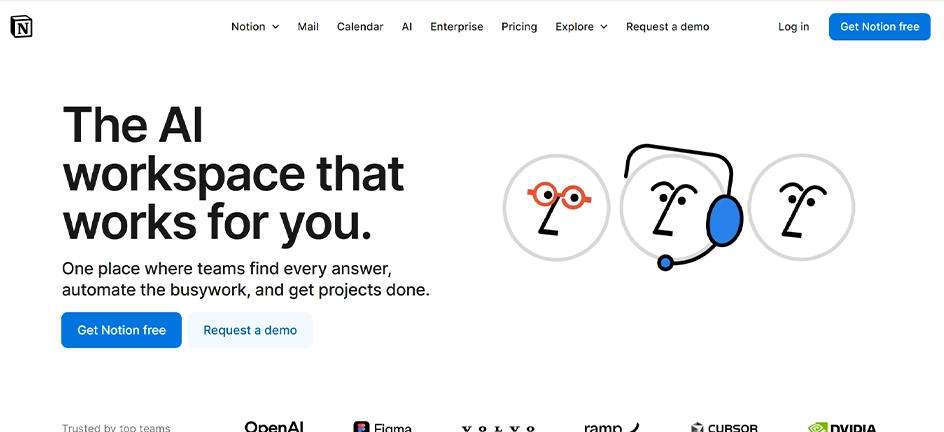
Best for: Bloggers who want a free, flexible, and collaborative space to publish content.
Notion is best known as a productivity and note-taking tool, but it can also double as a simple blogging platform. You can make any Notion page public, organize your content with pages, tags, and databases, and even embed images, videos, and more. With third-party tools, you can customize and host your blog more professionally.
When we tested Notion for blogging, the setup was quick, and publishing posts felt as easy as writing a note. It’s a great pick for personal blogs or small teams that value collaboration, though it’s not built with advanced SEO or design features in mind.
Pros:
- Free to start with plenty of basic blogging features.
- Highly flexible and customizable layouts.
- Strong organization tools like databases and filters.
- Great for team collaboration and guest writers.
- Works well on both desktop and mobile.
Cons:
- No built-in analytics, you need third-party tools.
- Limited design options without external services.
- Fewer integrations compared to dedicated platforms.
- SEO features are basic.
Pricing: Free plan available with unlimited pages and blocks. Paid plans start at $10/month for advanced features.
13. Jekyll
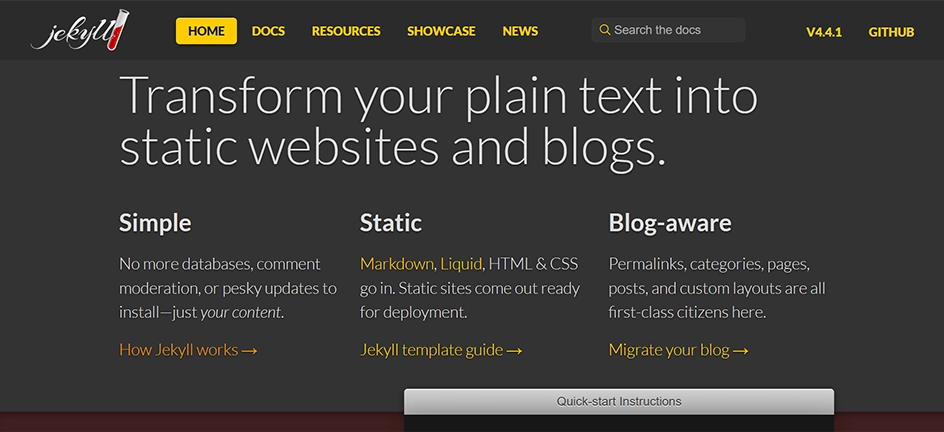
Best for: Experienced coders and developers who want a free, fast, and fully customizable blogging platform.
Jekyll is an open-source static site generator built on Ruby that powers GitHub Pages, making it possible to host your blog for free. It works by taking your content from text files, applying it to templates, and generating static HTML files, no databases, no complex processing, just lightning-fast pages.
When we tested Jekyll, we found it incredibly flexible and secure, but it’s not for beginners. You’ll need coding skills (especially in Ruby) to make the most of it. The reward? Complete control over your blog’s design, performance, and features.
Pros:
- Free to use with GitHub Pages hosting.
- Lightning-fast load speeds thanks to static site generation.
- Highly customizable for developers.
- No database means fewer security risks.
- Strong developer community and documentation.
Cons:
- Steep learning curve for beginners.
- Requires coding knowledge (Ruby, HTML, CSS).
- No built-in CMS interface — content is edited manually.
- Needs third-party solutions for comments and advanced features.
Pricing: Free to use. However, you may need to pay for a custom domain and hosting.
14. LinkedIn
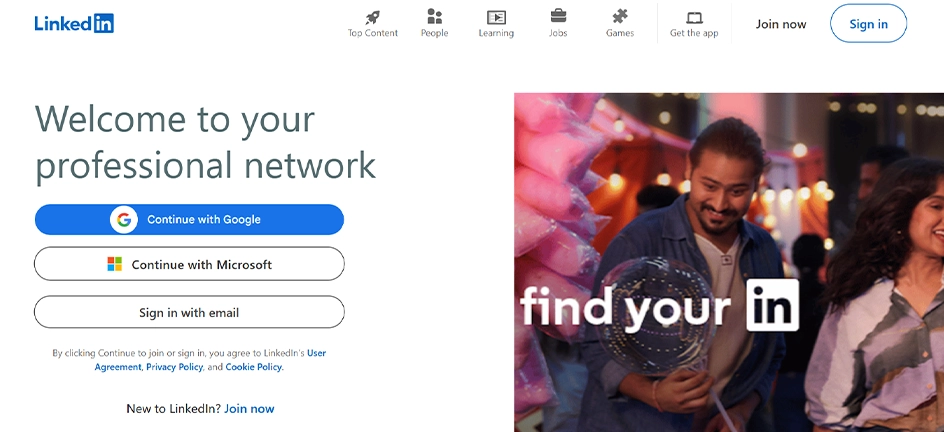
Best for: Professionals and businesses looking to share thought leadership, industry insights, and network through content.
LinkedIn is more than just a professional networking site; it’s a powerful platform for publishing articles, updates, and blogs that reach your industry peers and potential clients. It’s especially effective for B2B content, personal branding, and building authority in your niche.
When we tested LinkedIn for blogging, we found its built-in audience targeting and professional credibility to be standout features. Posts get immediate visibility with your connections and can spread quickly through shares, boosting your reach without needing extra promotion.
Pros:
- Access to a built-in professional audience.
- Easy to publish and share articles.
- Great for networking and thought leadership.
- No hosting or setup required.
- Strong SEO potential for published articles.
Cons:
- Limited design and customization options.
- Content visibility depends on the algorithm and network activity.
- No control over hosting or platform changes.
- Not ideal for monetization.
Pricing: It’s free to use.
15. Substack
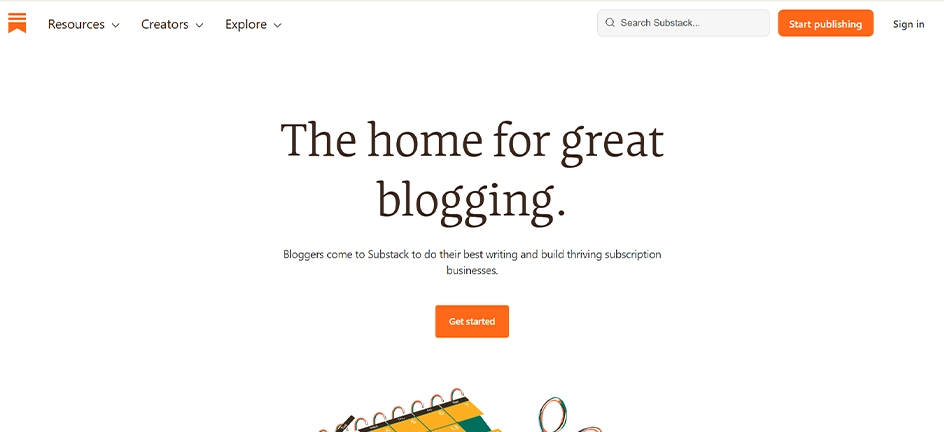
Best for: Writers, journalists, and bloggers who want to combine blogging with email newsletters and monetize through subscriptions.
Substack is a subscription-focused platform that blends blogging with direct-to-inbox publishing. Every post you publish is sent straight to your subscribers’ email while also living on your Substack-hosted site, so new readers can browse past issues and get familiar with your work. Over time, you can monetize your audience through paid subscriptions or pledges.
When we tested Substack, we found it beginner-friendly; you can start writing within minutes without touching a single line of code. The editor supports text, images, videos, code blocks, LaTeX, polls, and even podcast episodes. It also includes a “Notes” feature for short-form updates and a chat tool for real-time conversations with readers.
Pros:
- Completely free to start publishing.
- Built-in audience discovery and recommendation features.
- Easy monetization via paid subscriptions or pledges.
- Integrated email delivery for every post.
- Analytics for subscriber growth, engagement, and traffic sources.
Cons:
- Very limited design customization.
- All sites follow the same basic layout.
- Not ideal for image-heavy or design-driven blogs.
Pricing: Free to use. Paid subscriptions are optional, with Substack taking 10% of revenue plus payment processor fees.
16. Tumblr
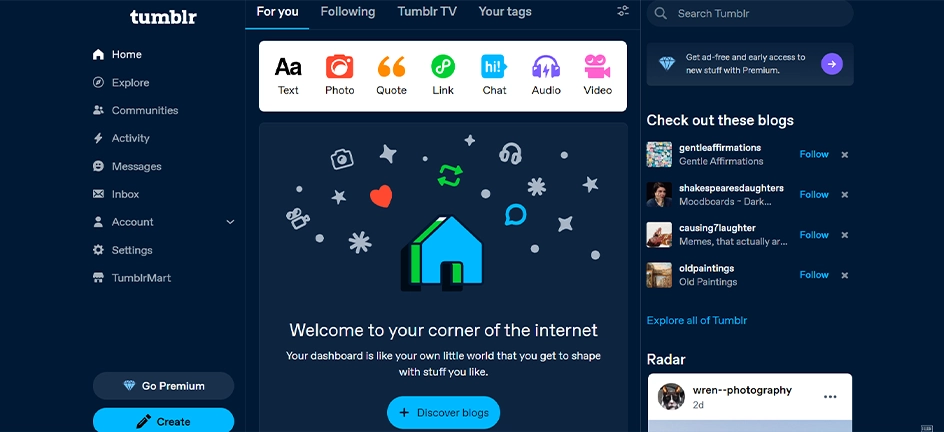
Best for: Microblogging and visual storytelling with a highly engaged community.
Tumblr is a mix of blogging and social media, perfect if you like sharing short posts, GIFs, memes, or quick thoughts. It’s easy to use on both desktop and mobile, and the tagging and reblogging features help your content reach more people.
The platform has a smaller but very loyal community, so it’s a good place to connect with like-minded people. While it’s not as customizable as some other platforms, you can still earn money through features like TumblrPost+, affiliate links, and ad partnerships.
Pros:
- Simple and beginner-friendly.
- Highly engaged, niche audience.
- Easy sharing with tags and reblogs.
- Monetization options available.
Cons:
- Limited design options.
- Works best for short, visual posts.
- Smaller audience than it used to have.
Pricing: Free to use, with optional monetization tools for creators.
Our Recommendations
If you want a platform that works for almost every kind of blog, WordPress.org is our top pick. It’s flexible, reliable, and can grow with you, whether you’re starting a personal journal, a niche blog, or a business website. You get full control over design, features, and monetization, making it perfect for long-term growth.
For a quick start, Wix is a great choice. It has a drag-and-drop editor, built-in hosting, and ready-made templates so you can launch your blog in hours, no coding needed.
If your main focus is writing and building a loyal audience, Substack is worth trying. It combines blogging with email newsletters and even lets you earn money through paid subscriptions.
Quick tips for choosing the right platform:
- First, define your goal: hobby blogging, building a personal brand, or making money.
- Decide how much control you want for design and features.
- Match the platform’s monetization options with your earning plans: ads, products, or subscriptions.
Pick the platform that best matches your current needs, and remember you can always switch or expand later as your blog grows.
FAQs on Blogging Platforms
Is starting a blog a good side hustle?
Yes! Blogging can be a great side hustle because you can start with low costs, work on your own schedule, and scale it over time. It takes effort and consistency, but it can turn into a steady income source.
How to start blogging for beginners?
Start by picking a topic you enjoy, choosing a blogging platform (like WordPress or Wix), setting up your blog, and starting to write valuable content. Keep it simple at first — you can improve design and features later.
Can I earn $1000 from blogging?
Yes, but it takes time. Many bloggers earn $1,000+ per month through ads, affiliate marketing, selling products, or offering services. The key is consistent, high-quality content and smart monetization strategies.
What is the 80/20 rule for blogging?
It means 80% of your results come from 20% of your efforts. Focus on the few activities that bring the most traffic and income — like writing evergreen posts or promoting on high-converting channels.
How many times a week should you write a blog?
Quality matters more than quantity, but posting 1–2 times a week is a good start. Stay consistent so readers (and search engines) know when to expect new content.
What kind of blog makes the most money?
Blogs in profitable niches like personal finance, health, tech, and online business often earn the most. But the real success secret is combining a strong niche with useful & trustworthy content.
Final Thoughts
Blogging is one of those rare things where the work you do now can keep paying off later. A post you publish today could still bring you readers (and income) years down the line.
The secret isn’t just writing more posts, but writing with purpose. Pick the right platform, know who you’re writing for, and share content that truly helps or inspires people.
Think of your blog as a collection of valuable pieces. The better each one is, the more your blog can grow into a side hustle, a business, or even a personal brand.




