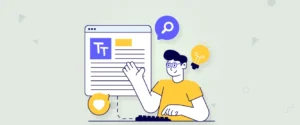The global AI app development market is growing rapidly. Today, you don’t need technical skills to build apps. AI-powered app builders let anyone create professional applications in hours, without writing a single line of code.
The smart tools can understand natural language descriptions, generate clean code automatically, design professional interfaces, and even handle complex backend processes. And there are plenty of these app builders that you can choose from.
In this blog, we’ve discussed some of the best AI app builders available right now. These platforms are designed to save you time, cut costs, and make development easy, even if you’ve never built an app before. So, let’s get started.
Overview of AI-Driven App Development
AI-driven app development is changing how apps are built. Instead of writing thousands of lines of code, you can now use smart tools that guide you through the process. These tools use artificial intelligence to understand your inputs and turn them into working features.
They help with layout, design, user experience, and even workflows. Some can even connect to databases, add AI features like chatbots, or build logic into your app based on your instructions. With growing technologies, these tools have become advanced and accessible. They’re faster, more flexible, and much easier to use than before.
AI app builders do remarkably well when we’re talking about saving time and money. They even help with testing, fixing bugs, and keeping everything running smoothly after launch. These tools are so reliable that even mobile app development companies have started using them.
In short, AI is taking care of the technical side so you can stay focused on your idea, your business, and your users. Let’s now discuss some of the best AI app builders.
List of 25 Best AI App Builders For Easy Development
For developing reliable apps, these are the best AI app builders available currently in the market. We’ve tried to make the list useful for various needs by covering a wide range of tools.
1. Softr

Softr instantly converts Airtable/Google Sheets into polished web apps—no coding needed. Its AI design tools and real-time previews make building membership sites, client portals, or internal tools remarkably fast. During testing, we created fully functional apps in minutes, with automatic layout suggestions that turn spreadsheet data into professional interfaces.
Key Features of Softr
- Instant connection to Airtable/Google Sheets.
- Pre-built templates for common app types.
- Customizable access controls (perfect for client portals).
- Built-in payments via Stripe integration.
- Responsive design that works on all devices.
- Automated user permissions and roles.
- SEO-friendly page structures.
Pros:
- Unbelievably fast setup. We had our first app running in 30 minutes.
- The cleanest data-to-app interface we’ve tested.
- Surprisingly powerful for simple CRM and database apps.
- Generous free plan to test before committing.
Cons:
- Limited design flexibility compared to some competitors.
- Advanced logic requires workarounds.
- Mobile apps require wrapping with another tool.
- It can get pricey for multiple admin users.
Price: There is a free plan available, and the paid plans start at $59/month.
2. Bubble

Bubble delivers exceptional flexibility for no-code development, handling sophisticated app logic that typically requires coding. We built a multi-user project management tool entirely through its visual interface. The platform scales seamlessly as your user base grows, with a reliable database and expansive plugin system to fill functionality gaps.
While mastering Bubble takes time due to its professional-grade capabilities, the investment pays off in creating powerful, scalable web apps without traditional development.
Key Features of Bubble
- Visual programming for complex logic.
- Fully customizable responsive designs.
- Built-in database with relationship handling.
- 1,000+ plugins for extended functionality.
- API connector for external services.
- User authentication and permissions.
- Reusable elements and workflows.
- Scheduled backend workflows.
Pros:
- Handles complex apps that rival coded solutions.
- Active community with excellent support.
- Version control and debugging tools.
- Can build any web app concept.
- Enterprise-grade scalability.
Cons:
- Steeper learning curve than competitors.
- Mobile experience requires extra optimization.
- Can get expensive at higher traffic levels.
- Some design limitations for pixel-perfect UIs.
Price: There is a free plan available, and the paid plans start at $32/month.
3. Databutton

Databutton revolutionizes app development by letting you describe needs in plain English. We built a customer feedback dashboard in 15 minutes just by typing what we wanted. The AI generates working apps instantly while asking smart questions to refine requirements in real-time.
Key Features of Databutton
- Natural language app specification.
- Automatic database schema generation.
- AI-generated UI components.
- Built-in Python editor for custom logic.
- Real-time preview during development.
- One-click deployment options.
- Collaborative editing capabilities.
- Integration with common data sources.
Pros:
- Rapid prototyping capability.
- Reduces the need for technical specifications.
- Handles backend setup automatically.
- Clean, functional default designs.
- Helpful for translating business needs into apps.
Cons:
- Limited fine-grained design control.
- Occasional misinterpretations require correction.
- Smaller community than established platforms.
- Advanced features require Python knowledge.
- Fewer pre-built templates than competitors.
Price: The paid plans start at $20/month.
4. Airtable Cobuilder
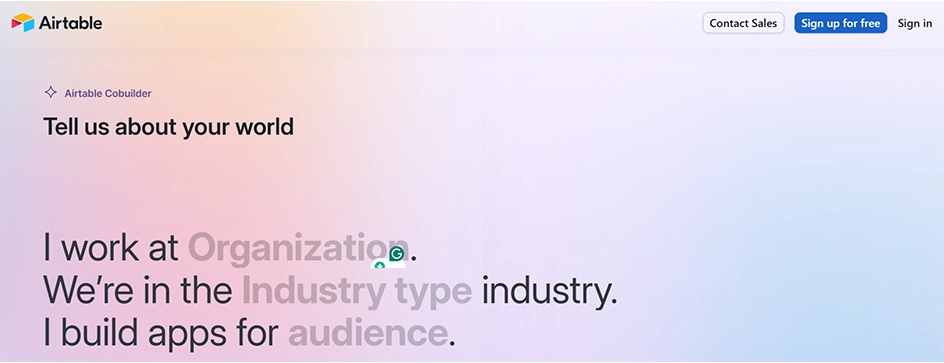
Airtable CoBuilder excels at turning existing Airtable bases into functional applications. The AI assistant surprised us by how well it understands spreadsheet relationships and suggests appropriate app structures. We converted a product inventory base into a full sales portal, complete with customer-facing views and order forms, in about two hours.
Key Features of Airtable CoBuilder
- AI-assisted app creation from Airtable bases.
- Automatic relationship mapping between tables.
- Role-based access control configuration.
- Mobile-responsive design templates.
- Custom form builder with validation.
- Real-time data synchronization.
- Built-in analytics dashboard.
- Seamless Airtable extension.
Pros:
- Excellent for existing Airtable users.
- Maintains all original Airtable functionality.
- Smart suggestions for data relationships.
- Quick deployment to web and mobile.
- No additional database setup is required.
Cons:
- Limited to Airtable data structure.
- Fewer design customization options.
- Requires a clean base structure for best results.
- AI suggestions can be overly simplistic.
- Mobile performance varies by complexity.
Price: There is a free plan available, and the paid plans start at $20/month.
5. Create

Create simplifies mobile app development with its AI-guided approach. The platform excels at media-rich apps, automatically handling photo storage and compression while providing accurate iOS/Android previews. Though not for complex needs, its streamlined interface and smart defaults make it ideal for small businesses and community projects needing polished apps fast.
Key Features of Create
- Cross-platform mobile app generation.
- Drag-and-drop interface designer.
- Built-in media handling (photos/videos).
- Pre-configured user authentication.
- Real-time device preview.
- One-click publishing to app stores.
- Basic analytics integration.
Pros:
- Exceptionally beginner-friendly interface.
- Handles media elements better than many competitors.
- Clear guidance throughout the development process.
- Good default templates for common app types.
- Affordable pricing for basic apps.
Cons:
- Limited advanced functionality options.
- Custom branding requires a premium plan.
- Complex data relationships can be challenging.
- App size optimization needs improvement.
Price: There is a free plan available, and the paid plans start at $19/month.
6. Quickbase AI

Quickbase AI excels at automating complex workflows. It transforms messy spreadsheets into unified apps (like converting Google Sheets into a project dashboard) while suggesting smart data structures. Though deceptively simple, it handles sophisticated business logic, making it ideal for streamlining operations-heavy processes with minimal coding.
Key Features of Quickbase AI
- Smart data relationship mapping.
- Customizable dashboard creation.
- Advanced reporting with predictive insights.
- Role-based permissions system.
- Mobile-optimized interfaces.
- Integration with common business apps.
- Automated notification system.
Pros:
- Excellent at replacing spreadsheet-based processes.
- Handles complex conditional logic well.
- Strong security and permission controls.
- Good balance between simplicity and capability.
- Reliable performance with large datasets.
Cons:
- Steeper learning curve than basic app builders.
- Limited design customization options.
- AI suggestions sometimes miss the mark.
- Pricing scales quickly with additional users.
Price: There is a 30-day free trial available, and the paid plans start at $35/month.
7. FlutterFlow

Having built multiple production apps with FlutterFlow, we appreciate how it bridges the gap between no-code simplicity and professional Flutter development. Offering pixel-perfect UI control and clean Dart code generation, it delivers native app quality with visual development. The real-time multi-device preview eliminates guesswork, making it ideal for teams wanting production-ready apps without full coding overhead.
Key Features of FlutterFlow
- Real-time multi-device preview.
- Custom widget creation.
- Firebase and API integrations.
- State management tools.
- Animation timeline editor.
- Direct code export option.
- Team collaboration features.
Pros:
- Generates production-ready Flutter code.
- Handles complex UI designs effectively.
- Good balance between control and simplicity.
Cons:
- Requires understanding of mobile app concepts.
- Limited backend capabilities without Firebase.
- Some advanced features have a learning curve.
- Custom logic still requires code knowledge.
- Export process needs technical verification.
Price: There is a free plan available, and the paid plans start at $30/month.
8. Adalo
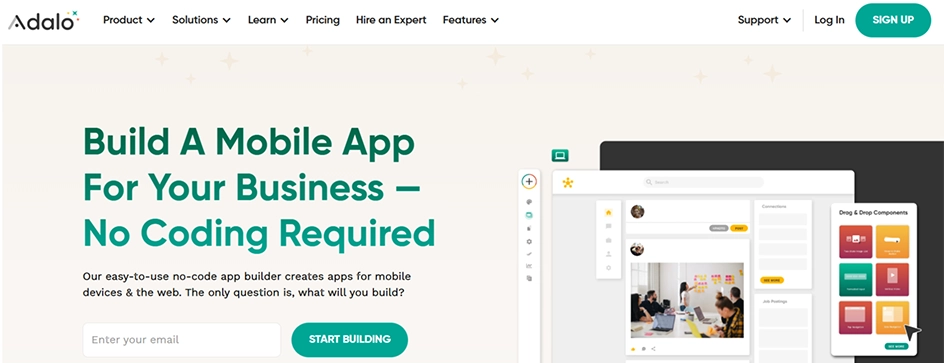
After creating several client projects with Adalo, we’ve found it strikes a good balance between approachability and functionality for business-focused apps. The platform’s drag-and-drop interface makes it easy to assemble professional-looking mobile apps, particularly for database-driven use cases.
Key Features of Adalo
- Pre-built database components.
- Visual workflow automation.
- Integrated payment processing.
- User authentication system.
- Customizable app templates.
- Push notification support.
Pros:
- Fast setup for common business app needs.
- Clean, professional default designs.
- Handles user accounts and payments smoothly.
- Good template library for various industries.
Cons:
- Limited customization for complex interfaces.
- Performance can lag with large datasets.
- Fewer third-party integrations than competitors.
- Advanced features require workarounds.
- Export options are restricted.
Price: There is a free plan available, and the paid plans start at $45/month.
9. Glide

After building a dozen apps with Glide, we’re consistently impressed by how quickly it transforms Google Sheets into functional mobile and web applications. According to Fantasy AI, 47% of companies now use AI in their development and coding process, showing that the shift toward no-code and AI-powered app creation is already widespread. During our testing, we converted a client’s inventory spreadsheet into a full barcode-scanning app in under an hour, complete with user permissions and real-time updates across devices.
Key Features of Glide
- Instant app creation from Google Sheets.
- Automatic UI generation from spreadsheet columns.
- Role-based access controls.
- Offline functionality with sync.
- Customizable templates for common use cases.
- Form and data collection builders.
- Conditional formatting options.
- Limited third-party integrations.
Pros:
- Unmatched speed for spreadsheet-to-app conversion.
- Maintains live connection with source data.
- Excellent for internal team tools.
- Simple permission management.
- Affordable pricing tiers.
Cons:
- Limited to spreadsheet-based data structure.
- Basic design customization options.
- Performance slows with large datasets.
- No native app store deployment.
Price: There is a free plan available, and the paid plans start at $25/month.
10. APSY

We tested APSY for multiple projects and found it offers one of the most intuitive approaches to app creation we’ve encountered. The platform lets you describe what you need and then generates a functional prototype almost instantly.
We created a working restaurant reservation system simply by typing, “Build an app where customers can book tables, see the menu, and get confirmation emails.” Within minutes, we had a presentable web app with a proper database structure and basic workflows. If you’re exploring how this fits into broader solutions, check out this restaurant management application to see how such reservation systems integrate into full-scale restaurant operations.
Key Features of APSY
- Natural language to app conversion.
- Automatic UI generation with customization options.
- Built-in database creation.
- Responsive design for all devices.
- One-click publishing.
- Limited API integration capabilities.
Pros:
- Remarkably fast initial prototype creation.
- Truly no-code experience.
- Helpful for quick concept validation.
- Clean, professional default designs.
Cons:
- Limited to basic app functionality.
- Struggles with complex business logic.
- Few customization options.
- No native mobile app output.
- Small template library.
Price: There is no free plan. The plans are priced at $50/month.
11. Thunkable

Thunkable delivers a solid balance of simplicity and capability for cross-platform mobile development. The block-based coding system makes app logic visual and approachable while still allowing for surprisingly sophisticated functionality. Our team created a community reporting app with GPS functionality, photo uploads, and push notifications. The live testing feature on actual devices proved invaluable during development.
Key Features of Thunkable
- Visual block-based programming interface.
- Live testing on iOS and Android devices.
- Native device feature access (camera, GPS, etc.)
- Firebase and API integrations.
- Ad monetization options.
- App store publishing capabilities.
Pros:
- Genuine cross-platform output from one project.
- Excellent access to native device features.
- Active community with shared components.
- Good documentation and learning resources.
Cons:
- Performance can lag on complex apps.
- Limited design customization options.
- Some advanced features require workarounds.
- Debugging visual blocks can be challenging.
- Larger apps may hit performance limits.
Price: There is a free plan available, and the paid plans start at $59/month.
12. Mendix

Mendix stands out for complex enterprise applications where scalability and integration matter. For example, you can build an inventory management system that connects with SAP, handles multiple user roles, and processes real-time data from IoT devices—all through Mendix’s visual development environment. The AI-assisted development features also suggested optimizations.
Key Features of Mendix
- Visual model-driven development
- Enterprise-grade security and scalability
- Extensive connector marketplace
- Multi-cloud deployment options
- Collaborative development tools
- Built-in debugging and testing
- Mobile and web output from single project
Pros:
- Handles complex business logic exceptionally well
- Strong integration capabilities with legacy systems
- Proper version control for team development
- Reliable performance under heavy loads
Cons:
- Significant learning curve for new users.
- Can be overkill for simple applications.
- Pricing becomes steep at enterprise scale.
- Mobile experience requires specific optimization.
- Some advanced features require Java knowledge.
Price: There is a free plan available, and the paid plans start at $998/month.
13. Appian

Appian is a low-code development platform focused on helping businesses build internal tools, automate workflows, and manage complex processes. It combines a drag-and-drop interface with strong backend capabilities, making it easier for teams to create functional apps without deep coding experience.
The platform is often used in industries like finance, healthcare, and government, where security and process control matter most. If you’re working on something operational or process-heavy, Appian gives you the structure to build fast and scale securely.
Key Features of Appian
- Visual workflow builder for fast app creation.
- Built-in process automation and business rules engine.
- AI tools for document extraction and decision-making.
- RPA (Robotic Process Automation) support.
- Integration with enterprise systems and APIs.
- Data unification through Appian Data Fabric.
- On-premises and cloud deployment options.
- Enterprise-grade security and compliance tools.
- Collaborative development tools and version control.
- Access to Appian Academy for training and certifications.
Pros:
- Combines frontend and backend development in one place.
- Supports automation of complex business processes.
- Offers strong integration capabilities with legacy systems.
- Comes with built-in AI features to reduce manual work.
- Meets strict compliance standards for sensitive industries.
- Has a supportive ecosystem with learning resources.
Cons:
- It can take time to learn if you’re new to process modeling.
- Pricing may not fit small businesses or solo builders.
- Less ideal for customer-facing apps or public platforms.
- Design customization is limited compared to visual-first builders.
Price: It has custom pricing based on per user, per month, and per app.
14. Microsoft Power Apps
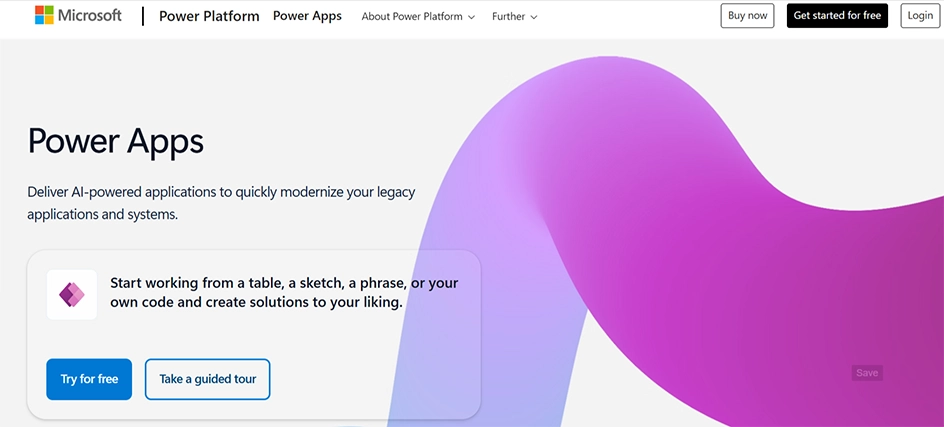
Microsoft Power Apps is a platform designed to help users create custom business applications with minimal coding. Integrated into the Microsoft Power Platform, it allows for the development of apps that can automate processes, manage data, and enhance productivity across various devices.
With its intuitive interface, users can build apps that connect to a wide range of data sources, including Microsoft 365, Dynamics 365, and third-party services. The platform also incorporates AI capabilities through AI Builder, enabling the addition of features like form processing, object detection, and text recognition.
Key Features of Microsoft Power Apps
- AI Builder for incorporating AI models, such as form processing and sentiment analysis.
- Support for canvas and model-driven app development.
- Custom connectors to integrate with external data sources.
- Responsive design for cross-platform compatibility.
- Role-based access control and data security features.
- Power Fx formula language for logic and expressions.
- Integration with Power Automate for workflow automation.
- Extensive templates and sample apps to accelerate development.
Pros:
- User-friendly interface suitable for users with varying technical skills.
- Seamless integration with Microsoft ecosystem enhances productivity.
- AI Builder simplifies the addition of AI features without extensive coding.
- Flexible deployment options across web and mobile platforms.
- Scalable to accommodate both small teams and large enterprises.
Cons:
- Advanced customization may require knowledge of Power Fx or other coding languages.
- Performance can vary depending on app complexity and data volume.
- Licensing costs can be a consideration for smaller organizations.
- Some limitations in UI customization compared to fully custom-developed apps.
Price: There is a free plan available, and the paid plans start at €18.70/month.
15. OutSystems

OutSystems has a really intuitive visual interface. The platform shines when you need to develop complex applications quickly without sacrificing customization. We recently created a field service management app with offline capabilities, complex data relationships, and third-party integrations in about half the time traditional development would require. The AI-assisted debugging tools proved particularly valuable when optimizing performance.
Key Features of OutSystems
- Visual full-stack development environment.
- AI-powered code generation and optimization.
- One-click deployment to the cloud or on-premises.
- Built-in CI/CD pipelines.
- Real-time performance monitoring.
- Extensive component library.
- Native mobile and web from a single codebase.
- Advanced security and compliance controls.
Pros:
- Handles sophisticated application logic well.
- True cross-platform output from one project.
- Enterprise-grade scalability.
- Active community with shared modules.
- Good balance between low-code and pro-code.
Cons:
- Requires proper architecture planning.
- Can be resource-intensive for simple apps.
- Vendor lock-in concerns.
- Mobile UI needs specific optimization.
- Licensing costs scale quickly.
Price: There is a 10-day free trial available. The paid plans start at $36,300/year.
16. Bolt

Bolt specializes in creating fast, conversion-optimized shopping experiences. The platform focuses on removing friction from the buying process with smart checkout tools and mobile-first designs. You can build apps with multiple features in minutes that typically require extensive development. The built-in analytics helped identify where customers were dropping off.
Key Features of Bolt
- Pre-built eCommerce templates.
- One-click checkout system.
- Mobile-optimized storefronts.
- Built-in payment processing.
- Cart abandonment tools.
- Basic inventory management.
- Sales analytics dashboard.
- Limited customization options.
Pros:
- Lightning-fast checkout implementation.
- Proven conversion-boosting features.
- No transaction fees on premium plans.
- Simple setup for non-technical users.
- Reliable performance during traffic spikes.
Cons:
- Limited to eCommerce functionality.
- Few design customization options.
- Advanced features require upgrades.
- Not suitable for non-retail apps.
- Basic reporting compared to some platforms.
Price: The plans start at $20/month.
17. Loveable
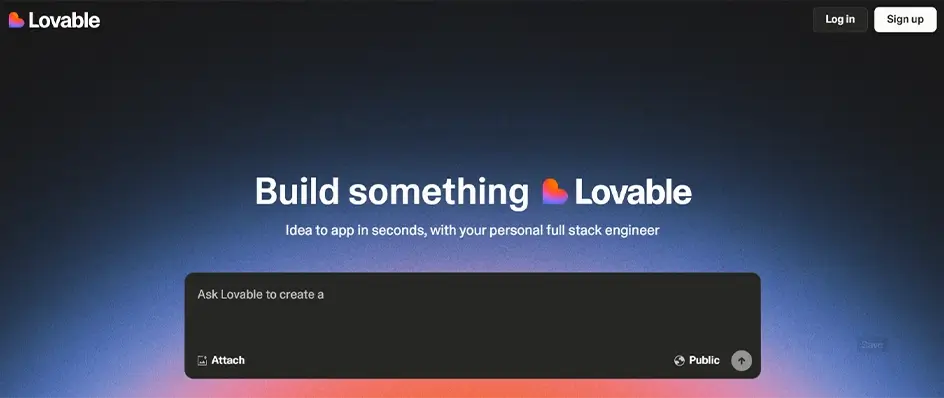
After testing Loveable’s platform, we were impressed by its ability to create various types of applications using conversational AI. The builder lets anyone develop custom apps by simply describing what they need in plain language.
During our testing, we built a community volunteer management app in under an hour just by typing our requirements. The AI handled the database setup, UI design, and basic workflows automatically.
Key Features of Lovable
- Natural language to app conversion.
- Automatic UI generation with customization.
- Built-in database creation.
- Workflow automation.
- Responsive design output.
- One-click publishing.
Pros:
- Extremely fast prototyping.
- Truly no-code experience.
- Helpful for quick concept validation.
- Clean default designs.
Cons:
- Limited to basic app functionality.
- Advanced features require workarounds.
- Few customization options.
- Not ideal for complex business logic.
Price: There is a free plan available, and the paid plans start at $25/month.
18. Replit

Replit simplifies coding by combining an IDE, hosting, and AI assistance in one browser-based platform. The built-in AI pair program helps to debug Python scripts and even suggests optimizations.
Our team built and deployed a weather dashboard app entirely within Replit, from writing the code to hosting the live version, without any local setup. The real-time collaboration features made team coding surprisingly smooth.
Key Features of Replit
- Browser-based IDE for 50+ languages.
- AI-powered code suggestions (Ghostwriter).
- Instant app deployment.
- Real-time multiplayer coding.
- Built-in database options.
- Package management.
- Template projects.
- Classroom/team features.
Pros:
- Eliminates local environment setup.
- Surprisingly capable free tier.
- Excellent for learning and prototyping.
- Saves coding time with AI assistance.
- Simplifies sharing and collaboration.
Cons:
- Limited compute power on the free tier.
- Not ideal for large-scale projects.
- Some latency with complex applications.
- Fewer customization options than local IDEs.
- Database options are somewhat basic.
Price: There is a free plan available, and the paid plans start at $25/month.
19. Appypie Builder

After testing AppyPie for various small business projects, we found it delivers one of the most beginner-friendly approaches to app creation. The platform uses a straightforward question-and-answer format to guide you through building basic mobile apps. You will notice some performance lag with more complex features. The template library covers most common small business needs well.
Key Features of Appypie Builder
- Pre-designed industry templates.
- Basic CRM functionality.
- QR/barcode scanner.
- Limited API integrations.
- Ad-supported free version.
- One-click publishing.
Pros:
- Extremely easy for complete beginners.
- Quick setup for common business apps.
- Affordable entry-level pricing.
- Decent template selection.
- Handles basic app needs competently.
Cons:
- Limited customization options.
- Performance issues with complex apps.
- Basic analytics only.
- Design feels dated compared to competitors.
- Advanced features require costly upgrades.
Price: The basic plan starts at $32/month.
20. Brancher

Brancher simplifies connecting different AI services without backend coding. The platform lets you visually chain together models from OpenAI, Stable Diffusion, and others to create custom AI workflows. The interface makes complex AI combinations surprisingly approachable.
Key Features of Brancher
- Pre-built connections to major AI APIs.
- Custom logic branching.
- User input handling.
- Limited database functionality.
Pros:
- Fast prototyping of AI combinations.
- Clean interface for workflow design.
- Affordable for experimenting with AI.
Cons:
- Limited to AI-centric applications.
- Basic UI customization options.
- Requires API knowledge for advanced use.
- Fewer templates than some competitors.
Price: There is a free plan available, and the paid plans start at $10/month.
21. Clappia
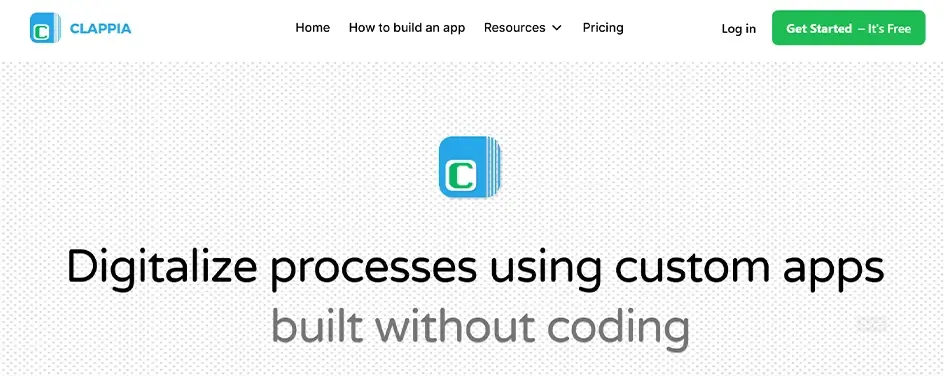
Clappia excels at converting manual workflows into streamlined digital processes. The platform specializes in creating custom business apps like inventory trackers, field service tools, and approval systems without coding.
During our testing, we automated a client’s equipment inspection process that previously used paper forms. The mobile-friendly interface and offline sync capability worked perfectly for their field technicians.
Key Features of Clappia
- Drag-and-drop form builder.
- Mobile-first interface design.
- Offline data collection with sync.
- Approval workflow automation.
- Barcode/QR code scanning.
- Basic reporting dashboards.
- Role-based access controls.
Pros:
- Excellent for replacing paper processes.
- Simple enough for non-technical teams.
- Reliable offline functionality.
- Fast deployment for department-level apps.
- Affordable pricing for SMBs.
Cons:
- Limited to form-based applications.
- Basic visualization capabilities.
- Not suited for customer-facing apps.
- Integration options are limited.
- UI customization is restricted.
Price: There is a free plan available, and the paid plans start at $7.68/user/month.
22. Locofy

Locofy impresses with its accuracy in converting Figma and Adobe XD designs into production-ready React, Next.js, or React Native code. The platform can save you dozens of development hours on a recent eCommerce project by automatically translating complex UI components into clean, responsive code. The AI analyzes your design system and maintains consistency across the generated codebase.
Key Features of Locofy
- Figma/XD to code conversion.
- React, Next.js & React Native output.
- Responsive code generation.
- Design system preservation.
- Component-based architecture.
- Basic state management.
- Export to GitHub option.
Pros:
- Dramatically reduces frontend dev time.
- Maintains design fidelity exceptionally well.
- Creates surprisingly clean, usable code.
- Helpful for design system documentation.
- Good for MVP development.
Cons:
- Limited to frontend code generation.
- Complex animations require manual coding.
- Learning curve for optimal setup.
- Not a full app development solution.
- Requires design cleanup for best results.
Price: The plans start at $33.3/month. You also have a pay-as-you-go pricing model.
23. Build AI

After experimenting with Build AI, our team found it perfect for quickly turning ideas into functional AI applications. The platform lets you create chatbots, content generators, and data processors through simple prompts. We built a customer support bot in about 20 minutes that answered FAQs by scraping a company knowledge base, and it worked surprisingly well right out of the box.
Key Features of Build AI
- No-code AI app creation.
- Custom chatbot builder.
- Knowledge base integration.
- Simple API connections.
- Basic analytics dashboard.
Pros:
- Extremely fast setup.
- Intuitive for beginners.
- Handles common AI use cases well.
- Affordable pricing.
- Clean, distraction-free interface.
Cons:
- Limited to basic AI workflows.
- Minimal customization options.
- Can’t handle complex logic.
- Basic output formatting.
- No mobile app export.
Price: There is a free plan available, and the paid plans start at $20/month.
24. CodePlatform

CodePlatform balances visual development with the flexibility of custom coding. The platform offers a clean workspace where you can drag-and-drop components when needed, then switch to code for precise customizations. Its seamless transition between modes saves you significant development time.
Key Features of CodePlatform
- Hybrid visual/code development.
- Reusable component library.
- Real-time collaboration.
- Built-in version control.
- One-click deployment.
- API integration console.
- Responsive design tools.
Pros:
- Smooth transition between visual and code views.
- Maintains clean code structure.
- Good for team development.
- Handles both simple and complex projects.
- Reliable deployment process.
Cons:
- Requires basic coding knowledge for full use.
- Smaller template library than some competitors.
- Limited third-party integrations.
- Can be overkill for very simple apps.
- Mobile preview needs improvement.
Price: There is a free plan available, and the paid plans start at $199/month.
25. UI Bakery

UI Bakery quickly transforms databases into functional admin panels and dashboards. The platform specializes in creating internal tools that connect directly to your data sources. Our team built a customer support portal with live analytics in under two hours by connecting it to a PostgreSQL database. The automatic UI generation saved us days of frontend work.
Key Features of UI Bakery
- Database-to-interface automation.
- Drag-and-drop UI builder.
- Pre-built admin templates.
- Role-based access controls.
- API and database connectors.
- Basic JavaScript customization.
- Team collaboration features.
Pros:
- Cuts internal tool development time dramatically.
- Handles complex data relationships well.
- Clean, professional interface outputs.
- Easy permission management.
- Affordable for business use.
Cons:
- Limited to internal/admin applications.
- Basic design customization.
- Not for customer-facing products.
- Requires a clean database structure.
- Advanced logic needs custom code.
Price: There is a free plan available, and the paid plans start at $6/month/per user and $12/month/per developer.
To sum up, different AI app builders serve different purposes. You should choose based on the type of app you want to develop and the set of features you need.
How AI is Transforming App Development?
AI is making app development faster, smarter, and more accessible. The biggest shift is how AI handles the “thinking” part. It doesn’t just help you build, it helps you decide what to build, how to structure it, and how to improve it over time. Two major categories shaping this shift:
Agentic AI App Builder
These app builders act like virtual teammates. You don’t just tell them what to build. You guide them through goals, and they figure out how to get there. They can create user flows, pull in live data, and adjust app logic based on what you want the app to do.
They help improve features, test your app, and sometimes even update it over time. The more context you give, the smarter they get. It’s like hiring a junior developer who never gets tired.
No-Code AI App Builder
No-code AI builders are designed for speed and simplicity. They let you describe your app idea in plain language, and the platform does the heavy lifting, no coding required. You get to focus on your idea, and the tool handles the logic, layout, and functionality.
These platforms often include built-in AI features like text generation, image suggestions, and chatbot integrations. You don’t need to worry about infrastructure or syntax. Everything is built through a visual interface, which makes it ideal for non-technical users or small teams.
In short, AI is revolutionizing app development by automating both creation and decision-making. Agentic AI builders act as virtual developers that evolve with your needs, while no-code AI platforms turn ideas into apps through simple conversations.
Why Choose a No-Code App Builder Over Traditional App Development?
No-code platforms have become the go-to solution for businesses and entrepreneurs who need apps developed fast, affordably, and without technical headaches.
- Time to Market: No-code tools let you build apps in days or weeks instead of months. You can test ideas quickly, iterate based on feedback, and launch without waiting for developers.
- Cost Savings: Hiring developers is expensive. No-code eliminates those costs, making app creation accessible to startups and small businesses with tight budgets.
- No Technical Skills Needed: You don’t need to learn coding—just drag, drop, and configure. This means marketers, business owners, and operations teams can build apps themselves.
- Easy Updates & Changes: Need to tweak your app? No waiting for a developer. Make edits instantly and push updates live without complex deployment processes.
- Scalability for Most Needs: Modern no-code platforms handle everything from simple tools to full business apps with databases, user logins, and integrations.
Simply put, for most businesses, no-code offers the perfect balance of speed, cost, and control without the complexity of traditional coding.
Summing Up
AI-powered app builders have fundamentally changed who can create software and how quickly it can be done. These tools can now handle everything from simple mobile apps to complex business systems. The platforms we’ve explored each have unique strengths, whether you need speed, customization, or specialized functionality. While these builders are powerful, some projects require tailored development. If you need a fully custom app designed specifically for your business needs, contact our team for a consultation.
FAQs on Best AI App Builders
Can I use these AI builders if I already know how to code?
Absolutely. Many developers use AI app builders to speed up prototyping and handle repetitive coding tasks. These tools can complement your skills by automating boilerplate code while still letting you dive into custom development when needed. Think of them as turbochargers for your existing workflow.
How do I choose between all these different AI app builders?
Focus on your specific needs – what type of app you’re building and which features matter most. Try a few free plans to test their interfaces. The best choice depends on whether you prioritize speed, customization, or specific integrations.
Will my AI-built app look generic or unprofessional?
Not necessarily. While templates provide starting points, most builders offer enough customization to create unique designs. The key is spending time tweaking layouts, colors, and branding elements rather than using default settings.
What happens if the AI builder platform shuts down?
This varies by platform. Some let you export your code, while others are cloud-only. For important projects, check the platform’s export options before committing, or choose builders that give you downloadable source code as a safety net.
Which AI app builder is best for building mobile apps vs. web apps?
Some platforms specialize in mobile-first development (e.g., Adalo, Glide), while others are better for web apps (e.g., Softr, Bubble). Our list highlights use cases for each.
How much do AI app builders cost?
AI app builders offer varied pricing. Some are free (with limitations), while paid plans range from $10 to $500+/month. Enterprise solutions can cost $2,000+ monthly. Key factors that decide pricing are user seats (team size), app complexity (logic, integrations), and hosting/data limits.
Is there a difference between no-code and low-code AI app builders?
No-code platforms like Adalo let anyone build apps visually without coding, perfect for simple projects. Low-code tools like Mendix add custom coding options for complex features, better suited for developers needing flexibility. The choice depends on your technical skills and app complexity.
Which AI App builder is most popular in 2026?
Our top three picks for the best AI app builders include:
– Softr: Perfect when you need to quickly turn spreadsheets into clean, functional web apps.
– Bubble: The most powerful option for building custom web applications.
– Microsoft Power Apps: Ideal for businesses already using Microsoft 365. It seamlessly connects to your existing data in Excel, SharePoint, or Teams.
Are AI app builders optimized for SEO and performance?
Most AI builders offer basic SEO (meta tags, clean URLs) but lack advanced optimizations. Performance varies—simple apps run smoothly, while data-heavy ones may lag. For better results, choose platforms with built-in CDN (like Bubble) or export options to optimize code manually.