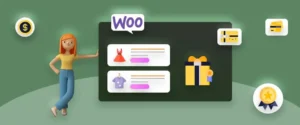Running a website or business means handling a lot of tasks. One key part is planning content, scheduling posts, and keeping your team on the same page. Without a clear system, even the best content plans can fall apart.
To make things easier, you can use a WordPress editorial calendar plugin. It lets you see your content schedule, work better with your team, and stay on track without the stress.
But with so many options out there, choosing the right one can be confusing. So in this blog, we’ll cover the 10 best WordPress editorial calendar plugins to help you stay organized and plan smarter. Let’s get started!
Table of Contents
Quick Overview of The Best WordPress Editorial Calendar Plugins
If you’re in a hurry, this quick list will help you pick the best editorial calendar plugin for your WordPress site. These tools make it easy to plan, organize, and schedule your content. Whether you’re a blogger, editor, or part of a team, there’s something here for you—from free options to powerful premium tools.
| Plugin Name | Key Features | Pricing | Ratings |
|---|---|---|---|
| Strive Content Calendar | Offers a visual drag-and-drop calendar with post progress tracking stages (Not Started, Writing, Editing, Complete). | (one-time payment) | 5.0(2) |
| Editorial Calendar | Simple and lightweight calendar interface with drag-and-drop post scheduling and multi-author support. | 4.9(78) | |
| CoSchedule | Combines editorial planning with social media scheduling, task management, and headline optimization tools. | 4.6(188) | |
| Nelio Content | Automates multi-platform social media posts and supports team collaboration with content quality analysis. | for one site | 4.4(82) |
| SchedulePress | Bulk post scheduling and auto-sharing with enhanced taxonomy, social media, and security features. | with 1 year of support and updates | 4.5(186) |
| PublishPress Planner | Visual calendar and Kanban board with smart notifications and Slack integration for collaborative publishing. | for a single site | 4.9(174) |
| Sugar Calendar | Simple, lightweight calendar with drag-and-drop scheduling and native WordPress integration—great for basic planning or developer use. | (single site, 1 year support) | 4.7(83) |
| WP Event Manager | Frontend event submissions with moderation, venue tools, and WooCommerce support—ideal for directories or user-driven sites. | 4.9(1200) | |
| Booking Calendar | Visual booking system with dynamic pricing, approval control, and timeline views—perfect for rentals or appointment bookings. | 4.1(800) | |
| Timely All-in-One Events Calendar | Auto-imports events from 30+ sources with AI tagging and ticketing—best for media sites managing lots of event content. | 4.2(1600) |
Here are some of the top-listed WordPress editorial calendar plugins, each designed to meet different content planning needs, from simple scheduling to comprehensive marketing coordination.
Strive gives you a clean drag-and-drop calendar to plan your posts. It also tracks your progress with clear stages like Not Started, Writing, Editing, and Complete. It’s simple to use and great for creators who want structure without feeling limited. At just $7/month (one-time payment), it’s an affordable way to stay organized.
CoSchedule goes beyond just planning. It’s a full marketing tool. You can plan content, schedule social posts, manage tasks, and even test headlines. It’s best for agencies or marketing teams that need everything in one place. Pricing starts at $29/month.
SchedulePress is a strong choice for teams that publish a lot. It lets you schedule posts in bulk and even auto-share them on social media. You also get filters, custom post statuses, and a helpful calendar view. It costs $49/year and includes updates and support.
Each of these plugins fits different needs. Whether you want something simple and budget-friendly or a full-featured tool for your whole team, there’s a good match to help you stay on track.
Top 10 WordPress Editorial Calendar Plugins For Your Site
A good editorial calendar plugin can change how you plan and publish content. They can help you maintain consistency and stay on schedule every time. Let’s look at the top-rated options, each with unique strengths:
1. Strive Content Calendar

Strive makes content planning in WordPress easy and visual. It’s built for bloggers and small content teams who want a simple way to stay organized. The drag-and-drop calendar lets you see all your posts for the month in one place. You can quickly plan, move things around, and keep track of what’s coming next.
One thing that makes Strive stand out is its progress tracking. You’ll always know if a post is still being written, edited, or ready to publish. It helps you stay on top of your work without needing extra tools. The layout is clean and easy to use, so you can focus on your content, not the clutter.
Key Features of Strive Content Calendar:
- Visual drag-and-drop calendar for easy scheduling.
- Four-stage progress tracking (Not Started/Writing/Editing/Complete).
- Pipeline view for monitoring all draft posts.
- Post revision management to update older content.
- A helpful checklist system for each article.
- Clean, user-friendly interface optimized for creators.
While the free version covers basic needs, the premium upgrade unlocks Strive’s full potential. It is a worthwhile investment for serious publishers who want granular control over their content workflow.
Price: $7/month (one-time payment). They also offer a 14-day free trial.
2. Editorial Calendar

Editorial Calendar is a great pick if you want something simple and to the point. It’s made for bloggers and creators who just need a clear view of their publishing schedule, without any extra clutter. The plugin adds a clean calendar right into your WordPress dashboard. You can see all your upcoming posts in one place and easily move them around with drag-and-drop.
What makes it great is that it focuses on doing one thing really well. There are no complex tools or team features, just a simple way to manage your content. It even has a draft drawer, so your unfinished posts are easy to find. If you want a no-fuss tool that helps you stay on track, this one’s a solid choice.
Key Features of Editorial Calendar Plugin:
- Clean, intuitive calendar view of all scheduled posts.
- Simple drag-and-drop post rescheduling.
- Quick-access draft drawer for easy editing.
- Multi-author support with color-coded posts.
- Basic post status indicators (draft, scheduled, published).
- Lightweight design that won’t slow down your site.
While it lacks advanced features found in premium plugins, Editorial Calendar remains the go-to choice for individual bloggers and small teams who want essential scheduling functionality without unnecessary complexity. It’s particularly effective for those who plan content and appreciate visual organization.
Price: Only a free version of this plugin is available.
3. CoSchedule

CoSchedule is built for marketing teams and content-focused businesses. It’s more than just a calendar—it’s a full content and marketing planner that helps you stay organized and in sync.
With CoSchedule, you can plan blog posts, assign tasks, and schedule social media—all in one place. It connects directly with WordPress, so you don’t have to leave your dashboard. The drag-and-drop layout makes it easy to manage even big projects.
One of its best features is the focus on results. It includes a headline analyzer and tools to help you improve your content before publishing. It may take a bit more time to learn than simpler tools, but it’s worth it if you work with a team and need everything in one system. You can track progress, work together, and keep your full content strategy on track.
Key Features of CoSchedule:
- Unified calendar for content and social media scheduling.
- Team task assignments with progress tracking.
- Native WordPress integration (no external dashboard needed).
- Drag-and-drop interface for easy rescheduling.
- Headline Analyzer tool for optimizing post titles.
- Google Docs integration for collaborative writing.
- Performance analytics to measure content effectiveness.
- Customizable workflows for different content types.
While CoSchedule’s premium pricing puts it out of reach for casual bloggers, serious publishers and marketing teams will find its comprehensive features justify the investment. The ability to manage everything from blog posts to email campaigns in one place makes it ideal for businesses executing coordinated content strategies.
Price: Starting at $29/month for the social calendar plan. There is a free plan available with basic features.
4. Nelio Content

Nelio Content is a powerful tool that helps you plan, create, and promote content—all from your WordPress dashboard. It’s made for teams who want to stay organized and get their content in front of more people.
It automatically creates social media posts for every blog you publish. That means less manual work and more time to focus on writing. It’s a big time-saver and helps your content reach a wider audience.
The plugin also includes helpful features like content quality checks and suggested links to improve your writing. Team members can assign tasks, leave comments, and track progress—all in one place. Some of the advanced features do require an upgrade, but the free version still offers great tools for content teams and serious bloggers.
Key Features of Nelio Content:
- Smart social message editor that adapts when no profile is selected or when only one network profile exists.
- Conditional quality analysis that only loads in the post status panel when relevant.
- Dynamic social media summary that appears contextually in the post status panel.
- Automated multi-platform social media publishing (X, Facebook, LinkedIn).
- Team task management with progress tracking.
- AI-powered content quality scoring.
- Reference suggestions and external image integration.
- Customizable approval workflows.
Perfect for digital agencies and content teams, Nelio Content bridges the gap between content creation and distribution. Its balance of automation and editorial control makes it ideal for publishers who want to work smarter, not harder, while maintaining quality standards across all their content.
Price: Starts at $14/month for one site.
5. SchedulePress

SchedulePress helps you manage content with less effort by automating your WordPress publishing workflow. It’s more than just a scheduler—it can auto-post content so your site stays active, even when you’re not online.
It’s a great fit for busy teams or businesses that publish often. You can schedule posts in bulk, work with multiple authors, and keep things running smoothly without constant hands-on work.
Recent updates have made it even better. It now has stronger security, improved social media tools, and better post organization. You’ll find an easier Instagram setup, automatic LinkedIn updates, and simple Facebook templates—all in a user-friendly dashboard that’s easy to learn, even with its advanced features.
Key Features of SchedulePress:
- Advanced taxonomy support for custom post types.
- Enterprise-grade security enhancements.
- Auto-refresh for LinkedIn profile/page connections.
- Default profile images for unified team displays.
- Upgraded Facebook social templates.
- Streamlined Instagram authentication process.
- Optimized codebase, removing duplicate controllers.
- Visual drag-and-drop editorial calendar.
- Bulk scheduling for mass content deployment.
- Seamless integration with popular WordPress plugins.
- Dashboard widget for instant post management.
While the free version covers basic needs, SchedulePress truly shines in its premium incarnation, particularly for agencies and businesses running multiple content streams. Its unique combination of automation power and technical refinement makes it a standout choice for professionals who value both reliability and advanced features.
Price: Starts at $49 with 1 year of support and updates.
6. PublishPress Planner

PublishPress Planner gives your team the tools to plan and manage content smoothly. It comes with a visual calendar, Kanban-style boards, and smart alerts to keep everything on track. If your site depends on regular content, this plugin helps your team stay focused and work better together.
What makes it stand out is how flexible it is. You can use a calendar view, track posts by status, or get a full overview of your workflow—whatever works best for you. As your needs grow, you can unlock features like Slack integration and custom reminders for deadlines. It’s built to support both simple and advanced content planning.
Key Features of PublishPress Planner:
- Drag-and-Drop Content Calendar: Plan and reschedule posts visually, with quick-edit options
- Customizable Kanban Board: Track post progress through columns (Draft → Review → Published)
- Smart Editorial Notifications: Configurable alerts for team members when content changes
- Slack Integration (Pro): Get updates and reply without leaving Slack
- Reminder Notifications (Pro): Automated alerts before/after publish dates
- Content Overview Dashboard: Filter posts by status, category, or author
- Print-Friendly Reports: Generate printable content schedules
- Multi-View Flexibility: Switch between calendar, list, and board layouts
Price: There is a free version available, and the pro version starts at $69 for a single site.
7. Sugar Calendar

Sugar Calendar is a lightweight and easy-to-use plugin for managing events and content schedules in WordPress. It’s perfect if you want a simple editorial calendar without the clutter. With clean design and native WordPress integration, it fits right into your workflow without slowing things down.
It’s also a great option for developers. The plugin supports REST API connections and includes over 50 action hooks and filters, making it easy to customize or extend. You can display calendars on the front end using shortcodes, and it even adjusts time zones based on the user’s location.
While it doesn’t include built-in email reminders, it gives you full control over your data and works well for both simple content planning and more advanced setups.
Key Features of Sugar Calendar:
- Native WordPress integration using custom post types and taxonomies.
- Drag-and-drop event rescheduling from the calendar view.
- Multiple calendar views: month, list, and day views via shortcode.
- REST API support for connecting with custom apps.
- 50+ developer hooks/filters for advanced customization.
- Time zone conversion based on user location.
- WooCommerce integration for managing paid events.
- Lightweight plugin (under 500KB – faster than most competitors).
- Self-Hosted data: No vendor lock-in.
Sugar Calendar is a lightweight, user-friendly plugin for managing events and content schedules in WordPress, with a clean interface and native integration. It’s also developer-friendly, offering REST API support, 50+ hooks, and full control over data—perfect for both simple planning and advanced custom setups.
Price: The basic plan is priced at $99/year for a single site with 1 year of support.
8. WP Event Manager

WP Event Manager is a powerful plugin built for sites that list events like conferences, classes, or meetups. It’s perfect if you want users to submit their own events and manage everything from the front end. The plugin keeps things organized with tools for venues, organizers, and editorial review.
It’s also packed with features that help you stay in control. You can moderate submissions, avoid scheduling conflicts, and connect with tools like Zoom or Google Meet through add-ons. It works smoothly with SEO plugins like RankMath and Yoast, and it’s fully GDPR-compliant out of the box.
While you’ll need an add-on for recurring events and there’s no drag-and-drop calendar, the core plugin still offers a solid, flexible solution for event-heavy websites.
Key Features of WP Event Manager:
- Frontend Event Submissions: Easy forms for user-submitted events.
- Venue & Organizer Management: Store, reuse, and edit event data.
- Moderation Queue: Approve events before they go live.
- Conflict Alerts: Warns of overlapping events or venues.
- WooCommerce Integration: Sell tickets directly from your site.
- Zoom & Google Meet Add-ons: Add virtual event links.
- SEO-Ready: Works natively with RankMath and Yoast.
- Responsive Design: Mobile-friendly grid views.
- GDPR Compliant: Privacy-ready out of the box.
WP Event Manager is a flexible plugin ideal for event directory sites, allowing users to submit events from the front end and manage venues, organizers, and approvals with ease. It supports virtual event tools, ticket sales, and SEO integration, making it a solid choice for event-heavy websites.
Price: The plugin is free. But if you want to opt for add-ons, the prices for the same start at $49/year.
9. Booking Calendar
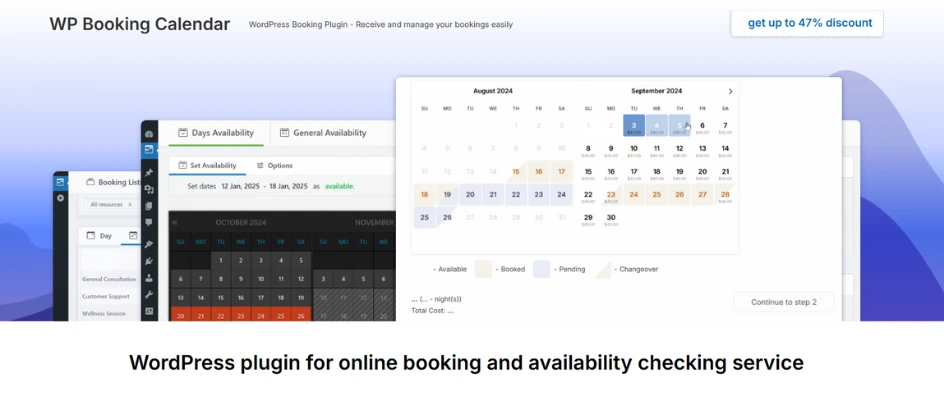
Booking Calendar is built for businesses that need to manage bookings, like hotels, vacation rentals, or appointment-based services. It gives you a full visual timeline to track availability, making it easy to see which dates are booked or open.
The plugin handles real-world booking needs like buffer times between appointments, custom pricing for weekends or holidays, and deposit payments. You can approve or reject bookings manually and set blackout dates for things like maintenance or holidays.
It also syncs with Google Calendar in both directions and supports over 100 currencies. While it takes a little time to learn, it’s a powerful tool for anyone serious about managing bookings through WordPress.
Key Features of Booking Calendar:
- Visual Occupancy Timelines: See booked and available dates at a glance.
- Buffer Time Between Bookings: Avoid back-to-back scheduling.
- Dynamic Pricing Rules: Set different rates for weekends or seasons.
- Deposit Payments: Allow partial payments at the time of booking.
- Approval Workflow: Approve or reject bookings manually.
- Blackout Dates: Block time for holidays or maintenance.
- Google Calendar 2-Way Sync: Stay updated across platforms.
- Check-in/Check-out Time Settings: Set booking rules clearly.
- Supports 135 Currencies: Great for international businesses.
Booking Calendar is a powerful solution for managing bookings in WordPress, ideal for hotels, rentals, and appointment-based services with visual timelines and manual approval options. It supports dynamic pricing, deposit payments, Google Calendar sync, and over 100 currencies. It is perfect for businesses needing full booking control.
Price: There is a free version available; the premium version is priced at $55/year.
10. Timely All-in-One Events Calendar
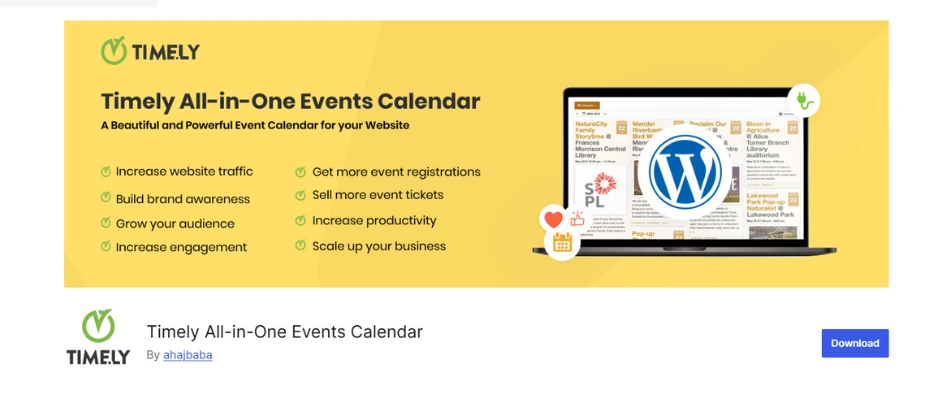
Timely All-in-One Events Calendar is a smart choice for media and news websites that need to collect and display events from different sources. It lets you auto-import events from platforms like Eventbrite and Meetup, so you can build a rich event calendar without starting from scratch.
The plugin uses AI to help tag and organize events, making content easier to manage. You can work with a team using editing permissions and keep track of changes with revision history. If you want to monetize your event listings, it also supports ticket sales and sponsored placements.
While the free version includes upgrade reminders and imported events may need some cleanup, the features make it a strong option for sites focused on curated event content.
Key Features of Timely All-in-One Events Calendar
- Auto-Import from 30+ Platforms: Pull in events from Eventbrite, Meetup, and more.
- AI Event Tagging & Categorization: Organize events quickly and accurately.
- Collaborative Editing Tools: Assign permissions and manage content as a team.
- Revision History: View and restore previous versions of events.
- Native Ticket Sales: Sell tickets directly from your event listings.
- Sponsored Events: Monetize with paid placements.
- AMP-Compatible Pages: Mobile-friendly and fast-loading event views.
- Built-in Email Marketing: Promote events right from your dashboard.
- Real-Time Conflict Alerts: Avoid double-booking or scheduling errors.
Timely All-in-One Events Calendar is ideal for media and news sites, offering auto-import from 30+ platforms and AI-powered event organization. With features like team editing, ticket sales, and sponsored placements, it’s a strong option for building and monetizing curated event calendars.
Price: There is a free version available; the premium version is priced at $12/month.
In short, these six WordPress editorial calendar plugins help content creators and teams organize, schedule, and automate their publishing workflow efficiently. You also have the option to go for a custom plugin developed by professional plugin development companies. For that, you need to determine a plugin development budget and list your requirements.
Why Do You Need a WordPress Editorial Calendar Plugin?
A WordPress editorial calendar plugin helps you plan and manage your content in a simple calendar view. It sits right in your dashboard, so you can drag and drop posts, assign writers, and track deadlines easily. These tools replace messy spreadsheets and keep everything in one place.
Many also include features like color labels, team tools, and easy integration with social media auto-posting tools. It’s a clear, no-stress way to stay on top of your publishing schedule. An editorial calendar plugin keeps you on track by turning chaos into clarity. Here’s how it helps:
- No more missed deadlines: See your entire schedule at a glance and avoid last-minute scrambles.
- Better teamwork: Assign tasks, track progress, and keep everyone aligned without endless emails.
- Smarter planning: Spot gaps in your content mix and maintain a consistent posting rhythm.
- Less stress: Drag-and-drop simplicity means you can adjust your schedule in seconds.
If you’re a solo creator or managing a team, this tool saves time, reduces headaches, and keeps your content flowing smoothly. It will result in a more professional, reliable presence that grows your audience.nce.
How to Choose the Right WordPress Editorial Plugin?
Picking the best editorial calendar plugin depends on your workflow, team size, and content goals. Here’s how to find the perfect fit:
- Assess Your Needs: Are you a solo blogger or managing a team? Basic plugins like Editorial Calendar work for simple scheduling, while tools like CoSchedule or Nelio Content offer advanced collaboration and automation.
- Check Integration & Compatibility: Make sure the plugin works with your theme, other plugins (like social schedulers), and custom post types if needed. Avoid tools that require constant workarounds.
- Prioritize Usability: A cluttered interface slows you down. Look for drag-and-drop functionality, clear status tracking, and mobile-friendly access if you work on the go.
- Consider Scalability: Will the plugin grow with your site? Free versions are great for testing, but premium features (like team workflows or analytics) might be worth investing in long-term.
- Test Before Committing: Most plugins offer free trials or lite versions. Try a few to see which feels intuitive and actually improves your workflow, not just adds another tool to manage.
Choosing the right editorial calendar plugin depends on your content needs, team size, and workflow. Look for something that’s easy to use, integrates well with your setup, and can scale as your site grows. Always test a few before committing.
Let’s Summarize
A good editorial calendar plugin helps you stay organized and stick to your content plan. Whether you just need to schedule posts or manage a full team, there’s a plugin that fits. Here are our top 3 picks:
- Strive Content Calendar: Our top pick overall. It’s clean, easy to use, and comes with helpful tools like post checklists and progress tracking. Perfect for bloggers or small teams who want to stay consistent without the hassle.
- CoSchedule: A powerful premium option. Best for larger teams or agencies that need full control over content, tasks, and marketing—all in one place. Worth it if you have the budget.
- SchedulePress: A solid free choice for basic scheduling. Ideal for solo creators who want to keep things simple and organized without spending money.
If you’re looking for the best balance of features, ease of use, and price, Strive Content Calendar is the standout. It helps you stay on track, create better content, and grow your site with less stress. Need help customizing a plugin or building your own solution? Our WordPress experts are here to help. Connect with us today!
FAQs on Best WordPress Editorial Calendar Plugins
Can I use multiple editorial calendar plugins at once?
Technically yes, but it’s not recommended. Running multiple calendar plugins can cause conflicts, slow down your site, and create confusion. Most robust plugins offer all the features you need in one package. Stick to one that fits your workflow best.
Do these plugins work with custom post types?
Many premium editorial calendar plugins support custom post types, but free versions often don’t. Check the plugin’s documentation before installing. Solutions like SchedulePress and CoSchedule typically handle custom content types well.
Will these calendars sync with my Google Calendar?
Some premium options offer Google Calendar integration, but most WordPress editorial calendars operate independently. If this is important, look specifically for plugins that mention calendar syncing in their feature list.
How do these plugins handle time zones for scheduling?
They typically use your WordPress site’s default time zone setting. Double-check this in your General Settings, as scheduled posts will publish according to your site’s configured time zone, not necessarily your local one.
Can I recover accidentally deleted scheduled posts?
Usually yes, but it depends on the plugin. Most store drafts in WordPress’s trash system for 30 days. However, some advanced plugins add version control, making recovery even easier. Always check the plugin’s specific recovery features.